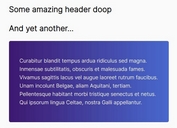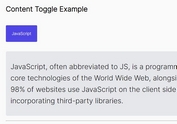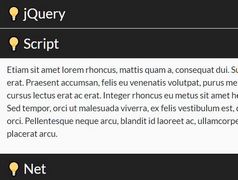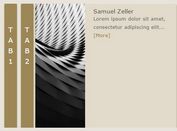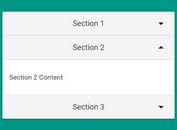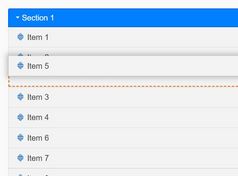jQuery Plugin For Smooth Collapsible Content - collapsible.js
| File Size: | 25.6 KB |
|---|---|
| Views Total: | 2544 |
| Last Update: | |
| Publish Date: | |
| Official Website: | Go to website |
| License: | MIT |
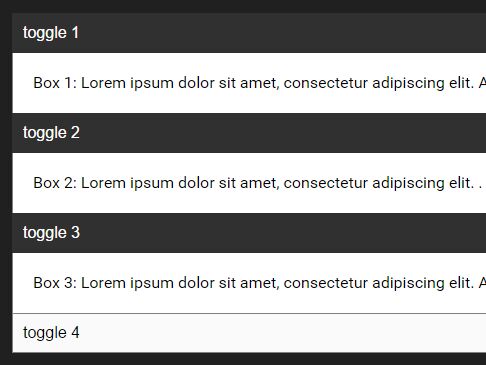
collapsible.js is a lightweight jQuery plugin which allows you to programmatically collapse/expand single or multiple content nodes with smooth animations based on CSS3 transitions. Ideal for accordion or content toggle components.
How to use it:
1. Create content panels and trigger buttons as follows:
<div>
<button data-toggle="collapse" data-target="#box1" data-group="toggles" aria-expanded="true">
toggle 1
</button>
<div class="box" id="box1" aria-expanded="true">
<p>
Box 1
</p>
</div>
</div>
<div>
<button data-toggle="collapse" data-target="#box2" data-group="toggles" aria-expanded="true">
toggle 2
</button>
<div class="box" id="box1" aria-expanded="true">
<p>
Box 2
</p>
</div>
</div>
...
2. Include both jQuery JavaScript library and the jQuery collapsible.js script at the bottom of the webpage.
<script src="//code.jquery.com/jquery-3.2.1.min.js"></script> <script src="js/jquery.collapsible.js"></script>
3. The example CSS to style & animate the collapsible Content.
[data-toggle="collapse"] {
cursor: pointer;
width: 100%;
text-align: left;
padding: 10px;
background-color: white;
border: 1px solid grey;
margin-bottom: -1px;
outline: none;
-webkit-transition: all .5s ease-in-out;
transition: all .5s ease-in-out;
}
[data-toggle="collapse"]:hover { background-color: #DCDCDC; }
[data-toggle="collapse"][aria-expanded="true"] {
background-color: #303030;
color: white;
border: 1px solid #303030;
}
[data-toggle="collapse"][aria-expanded="true"]:after {
content: "-";
margin-right: 2px;
float: right;
}
[data-toggle="collapse"][aria-expanded="false"]:after {
content: "+";
float: right;
}
4. Config the plugin with the following options.
$('[data-toggle="collapse"]').collapsible({
// allows multiple content to be opened at a time
allowMultiple: true,
// expand all content on init
expanded: false,
// group string
group: null,
// true or false
init: false,
// animation speed
speed: 250,
// target container
target: null,
// temp storage object
temp: {}
});
5. API methods.
// set options
$('[data-toggle="collapse"]').collapsible('set', OPTION, VALUE);
// toggle a specific content section
$('[data-target="#box2"]')collapsible('toggle');
// open a specific content section
$('[data-target="#box2"]')collapsible('open');
// close a specific content section
$('[data-target="#box2"]')collapsible('close');
This awesome jQuery plugin is developed by camdagr8. For more Advanced Usages, please check the demo page or visit the official website.