Apple TV Poster Parallax Effect with jQuery and CSS3 - maximusParallaximus
| File Size: | 629 KB |
|---|---|
| Views Total: | 4077 |
| Last Update: | |
| Publish Date: | |
| Official Website: | Go to website |
| License: | MIT |
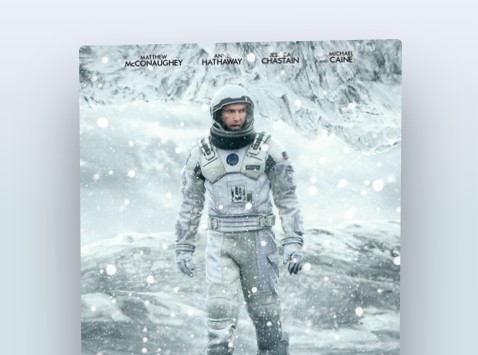
maximusParallaximus is a lightweight jQuery script for creating a cool multi-layer parallax effect that responds to mouse move, inspired by Apple TV's 3D poster animation.
How to use it:
1. Load jQuery library and the jQuery maximusParallaximus' script in the html page. Be sure the JavaScript file parallax.js is loaded after jQuery.
<script src="//code.jquery.com/jquery-1.11.3.min.js"></script> <script src="parallax.js"></script>
2. Add several parallax layers to the web page as follow. The data-offset attribute is used to specify the animation speed for each parallax layer.
<div data-offset=0.5 class="image"> <div data-offset=-15 class="layer-1"></div> <div data-offset=-9 class="layer-2"></div> <div class="layer-3"></div> <div data-offset=2 class="layer-4"></div> <div data-offset=4 class="layer-5"></div> <div data-offset=8 class="layer-6"></div> <div data-offset=10 class="layer-7"></div> </div>
3. The core CSS / CSS3 rules for the parallax effect.
body {
transform-style: preserve-3d;
transform: perspective(800px);
}
.image {
width: 1000px;
height: 600px;
position: absolute;
top: 50%;
left: 50%;
margin: -300px 0 0 -400px;
border-radius: 5px;
box-shadow: 0 45px 100px rgba(0, 0, 0, 0.4);
overflow: hidden;
}
div[class*="layer-"] {
position: absolute;
top: -10px;
left: -10px;
right: -10px;
bottom: -10px;
background-size: 100% auto;
background-repeat: no-repeat;
background-position: 0 0;
transition: 0.1s;
}
4. Add background images to the DIV layers.
.image .layer-1 { background-image: url(1.png); }
.image .layer-2 { background-image: url(2.png); }
.image .layer-3 { background-image: url(3.png); }
.image .layer-4 { background-image: url(4.png); }
.image .layer-5 { background-image: url(5.png); }
.image .layer-6 { background-image: url(6.png); }
.image .layer-7 { background-image: url(7.png); }
This awesome jQuery plugin is developed by benmwilliams. For more Advanced Usages, please check the demo page or visit the official website.











