Canvas Based Image Sequence Animation Plugin For jQuery - Segment Animator
| File Size: | 16.1 MB |
|---|---|
| Views Total: | 4696 |
| Last Update: | |
| Publish Date: | |
| Official Website: | Go to website |
| License: | MIT |
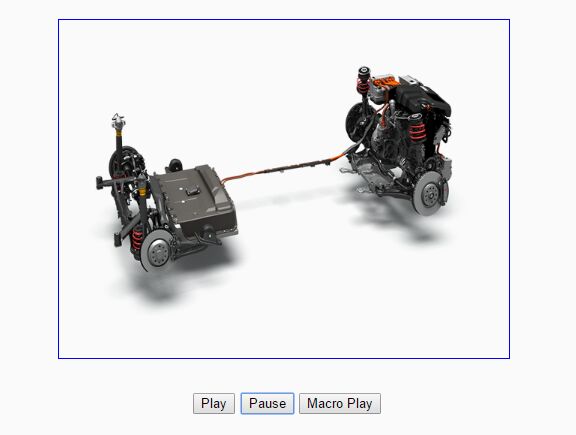
Segment Animator is a jQuery plugin used for creating a 360° image/product viewer by animating(rotating) through image sequences on an HTML5 canvas element.
See also:
- Cyclotron - 360°Panorama Image Display Plugin
- Interactive 360º Product Viewer Plugin With JQuery - Angle View
- Simple jQuery 360-degree Product Image Viewer - ThreeSixtyRotate
- 360 Degrees Image Rotate & Zoom Plugin with jQuery and Canvas - Tikslus360
- Simple 360 Degrees Image Viewer Plugin For jQuery - Rotateimage
- jQuery Plugin For 360 Degree 3D Panoramic View - 3dEye.js
- jQuery Plugin For Draggable 360s Image Sequences - threesixtyjs
- AJAX-ZOOM - 3D Spin Rotate & Zoom 360 Plugin
- jQuery Plugin For Draggable 360 Degrees Product Image View - j360
- Super Tiny jQuery 360 Degrees Product Image Viewer
How to use it:
1. Rename your image sequences as this:
product_00.png product_01.png product_02.png ... product_71.png
2. Load the latest version of jQuery library and the jQuery Segment Animator plugin's script at the end of the document:
<script src="//code.jquery.com/jquery-3.1.1.min.js"></script> <script src="INHANCE_SegmentAnimator.jquery.js"></script>
3. Create an HTML5 canvas element for the image viewer.
<canvas id="myCanvas" width="600" height="450"></canvas>
4. Initialize the Segment Animator with options.
var animator = new INHANCE_SegmentAnimator.Animator('#myCanvas',{
naming: 'product_##.png',
frames: 72,
fps: 60
);
5. Play the image sequence animation.
animator.playAnim()
6. Pause the image sequence animation.
animator.pauseAnim()
Change log:
2017-06-01
- pause and then play error fixed
This awesome jQuery plugin is developed by cgopia94. For more Advanced Usages, please check the demo page or visit the official website.






