Create An Image Explosion Effect In jQuery - imgexplode.js
| File Size: | 358 KB |
|---|---|
| Views Total: | 15653 |
| Last Update: | |
| Publish Date: | |
| Official Website: | Go to website |
| License: | MIT |
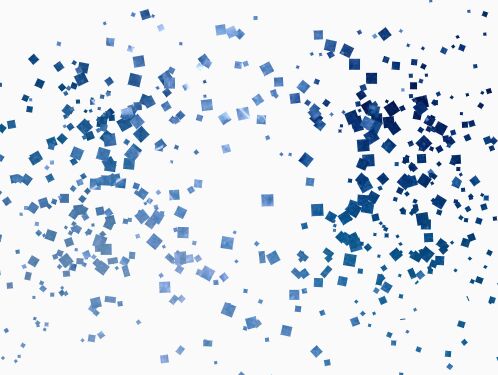
imgexplode.js is a simple, CSS-less jQuery plugin which helps you apply a configurable pixel (fragment) explosion effect to your images.
How to use it:
1. Add the latest version of jQuery library and the jQuery imgexplode.js script to the webpage.
<script src="//code.jquery.com/jquery-3.1.0.min.js"></script> <!-- <script src="dist/jquery.imgexplode.min.js"></script>--> <script src="jquery.imgexplode.js"></script>
2. Call the explode() function on target image where you want to apply the pixel explosion effect.
$("img").explode();
3. Restore the image.
$("img").explodeRestore();
4. Config the pixel explosion effect with the following options.
$("img").explode({
omitLastLine = false,
radius = 80,
minRadius = 20,
release = true,
fadeTime = 300,
recycle = true,
recycleDelay = 500,
fill = true,
explodeTime = 300,
maxAngle = 360,
gravity = 0,
round = false,
groundDistance = 400,
ignoreCompelete = false,
land=true,
checkOutBound,
finish,
});
Change log:
2017-08-05
- prevent out-document explode
2016-11-21
- fix bg-color
2016-11-20
- add some params
2016-11-13
- fix bg image
2016-11-12
- fix noradius flag
- support background-image
2016-11-02
- support border-radius
2016-10-03
- added more options
2016-10-02
- bugfix
This awesome jQuery plugin is developed by blackmiaool. For more Advanced Usages, please check the demo page or visit the official website.






