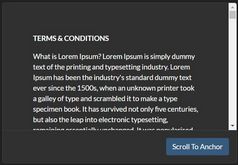Customizable Smooth Scroll Plugin with jQuery - smoothScroll
| File Size: | 6.69 KB |
|---|---|
| Views Total: | 789 |
| Last Update: | |
| Publish Date: | |
| Official Website: | Go to website |
| License: | MIT |

Yet another jQuery smooth scroll plugin which allows the visitor to scroll smoothly between anchor links within the document.
How to use it:
1. Create an anchor link pointing to a specific point where you want to scroll the page to.
<div id="top"> ... </div> ... <a href="#top">Back to top</a>
2. Include jQuery JavaScript library and the jQuery smoothScroll plugin at the end of the document.
<script src="//code.jquery.com/jquery-1.12.0.min.js"></script> <script src="src/jquery.smoothScroll.js"></script>
3. Include the jQuery easing plugin for more easing effects.
<script src="jquery.easing.min.js"></script>
4. Just call the function on the a tag and we're done.
$('a').smoothScroll();
5. All default options.
$('a').smoothScroll({
// or 'mouseover'
events: 'click',
// animation speed
speed: 300,
// easing
easing: 'linear',
// offset in pixels
offset: 0,
// selector attribute
selectorAttribute: 'href',
// only works on anchor links
hashOnly: true,
// callback
callback: function() {}
});
This awesome jQuery plugin is developed by msng. For more Advanced Usages, please check the demo page or visit the official website.