Enable Animations When Content Comes Into View - jQuery scroll-animate.js
| File Size: | 3.46 KB |
|---|---|
| Views Total: | 3313 |
| Last Update: | |
| Publish Date: | |
| Official Website: | Go to website |
| License: | MIT |
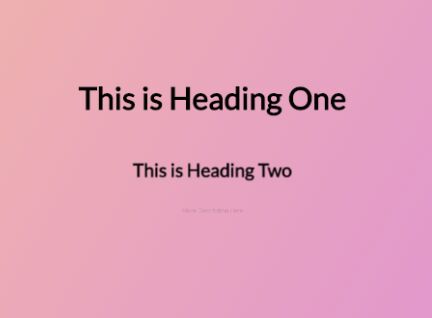
Yet another jQuery plugin for the scroll-triggered element reveal effect that animates the desired elements when they come into view using CSS3 animations. Works perfect with the famous Animate.css CSS3 animation library.
How to use it:
1. Load the Animate.css in the document for the awesome CSS3 powered animations.
<link rel="stylesheet" href="/path/to/animate.min.css">
2. Specify the animation type and config the delay & duration in seconds for each element you want to animate on scroll.
<div class="container" <h1 class="ani" animate-effect='zoomIn' animate-duration='0.3s' animate-delay='0.1s'>Title 1</p> <h2 class="ani" animate-effect='zoomIn' animate-duration='0.3s' animate-delay='0.2s'>Title 2</p> <p class="ani" animate-effect='zoomIn' animate-duration='0.3s' animate-delay='0.3s'>More Description</p> </div>
3. Load jQuery library and the jQuery scroll-animate.js script at the end of the html document so the pages load faster.
<script src="//code.jquery.com/jquery-3.2.1.slim.min.js"></script> <script src='src/jquery-scroll-animate.js'></script>
4. Load jQuery library and the jQuery scroll-animate.js script at the end of the html document so the pages load faster.
$('.container').jqueryScrollAnimate({
// loop animation
direction:true,
// distance to trigger the animation
distance:0,
// CSS selector
animated:'.ani'
})
Change log:
2017-06-01
- JS update
This awesome jQuery plugin is developed by ecma8. For more Advanced Usages, please check the demo page or visit the official website.











