Flexible & Customizable jQuery News Ticker Plugin - Easy Ticker
| File Size: | 25.2 KB |
|---|---|
| Views Total: | 39850 |
| Last Update: | |
| Publish Date: | |
| Official Website: | Go to website |
| License: | MIT |
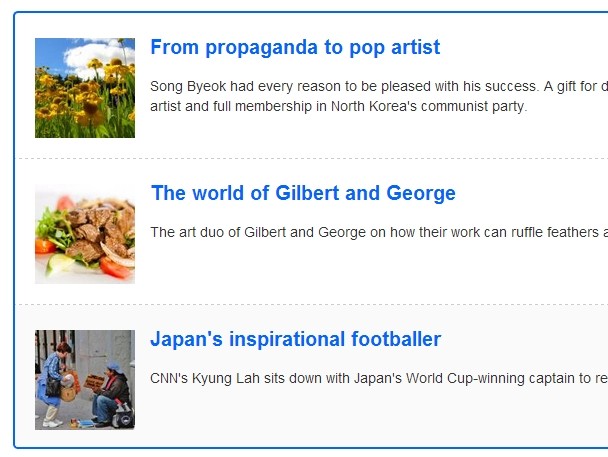
Easy Ticker is a jQuery plugin helps you create a highly customizable, cross browser, SEO-friendly flexible and infinite news ticker on your web page.
Features:
- Lightweight (~3kb minified) and easy to use
- Allows to scroll down or up the items in your news ticker.
- Auto scroll on page loaded and stop on mouse hover.
- Allows to control the behavior out of the box.
- Customizable easing and animation options.
Related plugins:
- jQuery Plugin For Animated Vertical Ticker - totem
- BBC News-Like Website Ticker Plugin with jQuery - News Ticker
- Highly Customizable jQuery Text Scrolling Plugin - Web Ticker
- Tumblr News Ticker Widget with jQuery
- jQuery Vertical Scrolling Web Ticker Plugin - vticker
- News Ticker Like Content Scrolling Plugin For jQuery - Easy Ticker
- Easy jQuery Scrolling News Ticker Plugin - liScroll
Basic Usage:
1. Include the latest jQuery library together with jquery.easy-ticker.js on your documents.
<script src="/path/to/cdn/jquery.min.js"></script> <script src="/path/to/dist/jquery.easy-ticker.min.js"></script>
2. Include jQuery easing plugin for easing functions. (OPTIONAL)
<script src="https://cdnjs.cloudflare.com/ajax/libs/jquery-easing/1.4.1/jquery.easing.min.js"></script>
3. Create the html for your news ticker.
<div class="demo">
<ul>
<li>
<img src="https://www.jqueryscript.net/small/images/jQuery-Plugin-To-Expand-Collapse-Input-Field-Expandable-Input.jpg" alt="Expandable Input" />
<a href="https://www.jqueryscript.net/form/jQuery-Plugin-To-Expand-Collapse-Input-Field-Expandable-Input.html">Expandable Input</a>
<p>Expandable Input is a minimal jQuery plugin to smoothly expand the width of a input filed when focused/clicked and collapse it when lose focus.</p>
</li>
<li class="odd">
<img src="https://www.jqueryscript.net/small/images/Creating-A-Full-Page-Photo-Gallery-with-jQuery-Photor-Plugin.jpg" alt="jQuery Photor Plugin" />
<a href="https://www.jqueryscript.net/gallery/Creating-A-Full-Page-Photo-Gallery-with-jQuery-Photor-Plugin.html">jQuery Photor Plugin</a>
<p>Photor is a fast and easy jQuery plugin to create a responsive & touch-friendly full page image gallery with CSS3 transitions and transforms.</p>
</li>
<li>
<img src="https://www.jqueryscript.net/small/images/Windows-8-Style-jQuery-Data-Table-Decorator-Metreaux-Tables.jpg" alt="Metreaux Tables" />
<a href="https://www.jqueryscript.net/table/Windows-8-Style-jQuery-Data-Table-Decorator-Metreaux-Tables.html">Metreaux Tables</a>
<p>Metreaux Tables is a jQuery plugin to create nice, clean, themeable, andmodern Windows 8 UI Style data tables with the power of DataTables jQuery javascript library.</p>
</li>
...
</ul>
</div>
4. Call the plugin with default settings. That's it.
$(function(){
$('.demo').easyTicker();
});
5. All possible options to config the news ticker.
$('.demo').easyTicker({
// or 'down'
direction: 'up',
// easing function
easing: 'swing',
// animation speed
speed: 'slow',
// animation delay
interval: 2000,
// height
height: 'auto',
// the number of visible elements of the list
visible: 0,
// enables pause on hover
mousePause: true,
// enables autoplay
autoplay: true,
// custom controls
controls: {
up: '',
down: '',
toggle: '',
playText: 'Play',
stopText: 'Stop'
},
// callbacks
callbacks: {
before: function(ul, li){
// do something
},
after: function(ul, li){
// do something
},
finish: function(ul, li){
// do something
}
}
});
Changelog:
v3.4.0 (2022-01-23)
- New autoplay option
v3.4.0 (2022-01-21)
- New callback to call after height adjustment complete
- Removed delayed height adjustment on init
v3.3.0 (2022-01-03)
- Handle issue when ticker is moved quickly using buttons
v3.2.1 (2020-04-13)
- Using visibilityChange API for window focus detection
- Handle multiple start attempts
2020-04-13
- v3.1.0: Fix high CPU consumption bug
This awesome jQuery plugin is developed by vaakash. For more Advanced Usages, please check the demo page or visit the official website.











