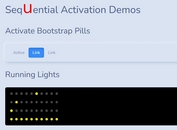Material Design Hierarchical Display Animation with jQuery and CSS3
| File Size: | 389 KB |
|---|---|
| Views Total: | 1960 |
| Last Update: | |
| Publish Date: | |
| Official Website: | Go to website |
| License: | MIT |
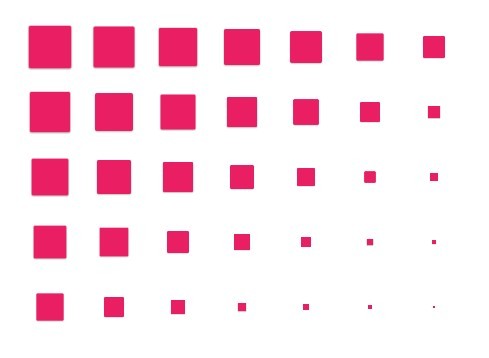
A jQuery & CSS3 solution to create the famous hierarchical timing display animation as introduced in Material Design's meaningful transitions.
See also:
- Create Material Design Hierarchical Timing Transitions with jQuery and CSS3
- Material Design Hierarchical Timing Animations Using jQuery and CSS3
How to use it:
1. Load jQuery library and the jQuery Hierarchical Display plugin's stylesheet and JS files in the document.
<link href="zmd.hierarchical-display.css" rel="stylesheet"> <script src="//code.jquery.com/jquery-2.1.4.min.js"></script> <script src="jquery.zmd.hierarchical-display.min.js"></script>
2. Adding the data-animation="hierarchical-display" attribute to the parent element will automatically start the hierarchical timing display animation on document ready.
<ul id="demo"
data-animation="hierarchical-display">
<li>1</li>
<li>2</li>
<li>3</li>
</ul>
3. Pass the parameters to the hierarchical timing animation via data-OPTION attributes.
data-action="show": Method that should be executed when you call the plugin.data-speed="5": Animation speeddata-animation-in="zoomIn": Animation CSS class that should be added to displaying element when element is showing.data-animation-out="zoomOut": Animation CSS class that should be added to displaying element when element is hiding.
4. Public methods.
// initialize the plugin via javascript
$('.el').hierarchicalDisplay(option)
// show a displaying element.
$('.el').hierarchicalDisplay('show'):
// hide a displaying element.
$('.el').hierarchicalDisplay('hide'):
// toggle a displaying element to shown or hidden.
$('.el').hierarchicalDisplay('toggle'):
5. Events.
// fired when a displaying element has been made visible to the user
$('.el').on('shown.zmd.hierarchicalDisplay', function () {
// do something…
})
// fires immediately when the show instance method is called
$('.el').on('show.zmd.hierarchicalDisplay', function () {
// do something…
})
// fired when a displaying element has been hidden from the user
$('.el').on('hidden.zmd.hierarchicalDisplay', function () {
// do something…
})
// fires immediately when the hide instance method is called.
$('.el').on('hide.zmd.hierarchicalDisplay', function () {
// do something…
})
Change log:
v1.0.1 (2015-08-17)
- make some internal optimizations
This awesome jQuery plugin is developed by zavoloklom. For more Advanced Usages, please check the demo page or visit the official website.