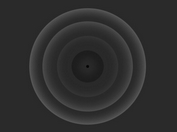Material Design Style Ripple Effect On Click / Touch - Ripple.js
| File Size: | 9.15 KB |
|---|---|
| Views Total: | 2975 |
| Last Update: | |
| Publish Date: | |
| Official Website: | Go to website |
| License: | MIT |

Just another jQuery plugin that adds a smart Material Design style ripple effect to a given element that animates on click / touch. The plugin automatically detects the background color of your element / or its parent container and then changes the ripple colors so the ripple effect is more visible when being animated.
How to use it:
1. Add jQuery library and the jQuery ripple.js plugin's files to the webpage as usual.
<link href="ripple.css" rel="stylesheet"> <script src="//code.jquery.com/jquery.min.js"></script> <script src="ripple.js"></script>
2. You can activate the plugin on a clickable element by using the attribute 'data-ripple' as shown below:
<a class="btn" data-ripple="">Click me</a>
3. That's it. The plugin will auto apply a proper color to the ripple effect when the element gets clicked. You can also specify the ripple color using the 'data-ripple' attribute as this:
<a class="btn" data-ripple="#fff">Click me</a>
4. All default configuration options. You can include a line like this in the scripts:
$.fn.rippleEffect.defaults.inkDefaultColor = "#0000FF";
$.fn.rippleEffect.defaults = {
// CSS classes
inkContainerClass: "ripple",
inkClass: "ink",
// to avoid a global default you can add data-ripple="#ff00ff" to the element that will have the ripple and that color will be used.
// or to use a tagrget elements background color for the ripple you can set the data-ripple="" and data-ripple-getcolorfromid="#elmentWIthBGColorToUSe"
// falback color to use if using parent traversing to get a bg color.
inkDefaultColor: "#F0F0F0",
// the ink color you want the element to use, this will override any bg checks for element and parent traversing, but if the ement has data-ripple="#fff" the #fff will be used above all else
inkColor: "",
// if you append to a parent item that item will have the ripple span and it may block access to links and child elements
// all i had to do was give any of the children of the appended element a z-index of 1, some i had to set position to relative.
// append ink to a diffrent element. will find closest element matching.
appendInkTo: ""
};
This awesome jQuery plugin is developed by rkenney. For more Advanced Usages, please check the demo page or visit the official website.