Simple Text Typing Animation with jQuery - Typed Text
| File Size: | 9.45 KB |
|---|---|
| Views Total: | 9853 |
| Last Update: | |
| Publish Date: | |
| Official Website: | Go to website |
| License: | MIT |
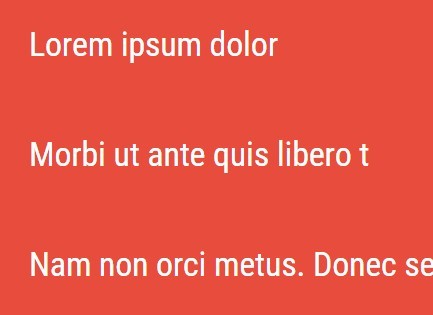
Just another jQuery text animation plugin that presents your text letter by letter at a specific speed to simulate the typewriter typing effect.
Basic usage:
1. To get started, you need to include the jQuery Typed Text plugin after jQuery JavaScript library.
<script src="//code.jquery.com/jquery-1.11.3.min.js"></script> <script src="src/jquery.typedtext.js"></script>
2. Create an empty element that will display the text we want to animate with the typing effect.
<div id="demo"></div>
3. Call the function on the element and specify the text we want to animate. The second parameter could either be a string (Possible values: slow, medium, fast), an integer, or it could be left blank and in that case the amount of milliseconds that will pass before typing the upcoming letter will be 66.
$("#demo").typedText("Text To Animate.", "slow");
4. Execute a cllback upon successful completion of the text animation
$("#demo").typedText("Text To Animate.", "slow",function() {
alert("Successful Message");
);
Change log:
2015-10-27
- Added another way of implementing the plugin.
2015-10-24
- Fix parsing 'space' argument
2015-10-03
- Added callback function
This awesome jQuery plugin is developed by Droid047. For more Advanced Usages, please check the demo page or visit the official website.











