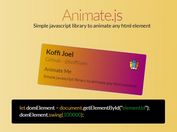jQuery Plugin To Apply Animate.css Animations On Page Load - anim-js
| File Size: | 6.06 KB |
|---|---|
| Views Total: | 1834 |
| Last Update: | |
| Publish Date: | |
| Official Website: | Go to website |
| License: | MIT |

The small anim-js jQuery plugin gives you complete control over the Animate.css based CSS3 animations on page load.
How to use it:
1. Load the required Animate.css in the head section of your html document.
<link rel="stylesheet" href="/path/to/animate.min.css">
2. Load jQuery library and the JavaScript file at the end of the document so the page loads faster.
<script src="//code.jquery.com/jquery-3.2.1.min.js"></script> <script src="anim-js.min.js"></script>
3. Add the CSS class 'anim-js' and an animation class of your choice to the element.
<div class="anim-js tada">Content Goes Here</div>
4. Config the animation with the following data attributes:
- data-ajs-duration: the duration in seconds
- data-ajs-delay: start animation x seconds after page load
- data-ajs-loop: how many times the animation should run
<div class="anim-js tada"
data-ajs-duration="1s"
data-ajs-delay="1s"
data-ajs-loop="3">
Content Goes Here
</div>
This awesome jQuery plugin is developed by De-paule. For more Advanced Usages, please check the demo page or visit the official website.