jQuery Plugin For Configurable Text Typing Animation - jtap.js
| File Size: | 24.8 KB |
|---|---|
| Views Total: | 3560 |
| Last Update: | |
| Publish Date: | |
| Official Website: | Go to website |
| License: | MIT |
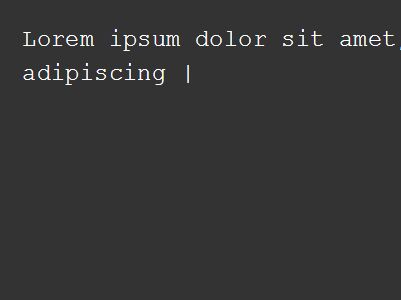
jtap.js is a tiny yet fully controllable jQuery text animation plugin which mimics the typewriter typing animation featuring lots of customization options and callback functions.
How to use it:
1. Place the latest version of jQuery library and jQuery jtap.js script at the end of the document.
<script src="//code.jquery.com/jquery.min.js"></script> <script src="dist/jquery.jtap.min.js"></script>
2. Wrap the text into a wrapping element.
<p class="demo"> Line 1,<br> Line 2,<br> Line 3,<br> Line 4. </p>
3. Call the function to apply a default typing animation to the text.
$('p.demo').jtap();
4. Style and animate the mouse cursor.
.jtap {
-webkit-transform: translateZ(0);
-moz-transform: translateZ(0);
-ms-transform: translateZ(0);
-o-transform: translateZ(0);
transform: translateZ(0);
}
.jtap.jtap-cursor:after {
content: "|";
font-weight: 100;
display: inline-block;
opacity: 1;
}
.jtap.jtap-cursor.jtap-idle:after {
-moz-animation: blink 1.1s steps(5, start) infinite;
-webkit-animation: blink 1.1s steps(5, start) infinite;
animation: blink 1.1s steps(5, start) infinite;
}
@-moz-keyframes
blink { to {
visibility: hidden;
}
}
@-webkit-keyframes
blink { to {
visibility: hidden;
}
}
@keyframes
blink { to {
visibility: hidden;
}
}
5. Customize the typing animation with the following options.
$('p.demo').jtap({
// displays mouse cursor
cursor: true,
// start delay time in ms
startDelay: 0,
// animation speed
speed: 50,
// backspace animation
backspaceSpeed: 200,
// randomizes speed of typing single char
humanize: true,
// skips HTML tags
skipTags: true
});
6. Callback functions.
$('p.demo').jtap({
// triggered before startying typing
onStart: null,
// triggered before type char
onTypeBefore: null,
// triggered after char is typed
onTypeAfter: null,
// triggered when typing is end
onComplete: null
});
7. API methods.
// pauses the typing animation
$('p.demo').jtap('pause',[optional pause time in miliseconds]);
// resets the typing animation
$('p.demo').jtap('reset',[optional pause time in miliseconds]);
// ressumes the typing animation
$('p.demo').jtap('resum');
This awesome jQuery plugin is developed by michaelbarys. For more Advanced Usages, please check the demo page or visit the official website.











