jQuery Plugin To Auto Scroll Down Html Page - Slow Auto Scroll
| File Size: | 148 KB |
|---|---|
| Views Total: | 10276 |
| Last Update: | |
| Publish Date: | |
| Official Website: | Go to website |
| License: | MIT |
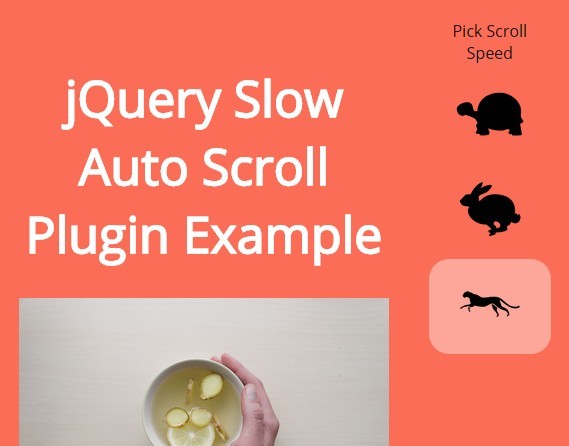
Slow Auto Scroll is a jQuery plugin that allows to automatically scroll down a long web page while you're reading.
Basic usage:
1. Load the jQuery slow auto scroll plugin after jQuery JavaScript library.
<script src="jquery.min.js"></script> <script src="js/slowautoscroll.js"></script>
2. Create an auto scroll control which allows the visitor to start / stop the auto scroll as well as choosing a scroll speed.
<ul class="scroller">
<li class="scroll"><img src="images/click.png" class="img" alt=""></li>
<ul class="speeds">
<li class="slow"><img src="images/turtle.png" class="img" alt=""></li>
<li class="med"><img src="images/rabbit.png" class="img" alt=""></li>
<li class="fast"><img src="images/cheetah.png" class="img" alt=""></li>
</ul>
</ul>
3. The required CSS to style the auto scroll control.
ul.scroller {
position: fixed;
top: 0;
right: 10px;
list-style-type: none;
padding: 0;
}
ul.speeds {
padding-left: 0;
display: none;
list-style-type: none;
}
ul.scroller li {
text-align: center;
font-family: 'Lato', sans-serif;
margin-right: 10%;
}
ul.scroller li:hover {
background: rgba(255,255,255,0.4);
cursor: pointer;
border-radius: 20px;
margin-right: 10%;
}
.scroller li {
padding: 5px;
color: black;
position: relative;
}
4. Default speed settings, edit these to set your own speed.
var settings = {
slowSpeed: 75000,
mediumSpeed: 40000,
fastSpeed: 20000
};
This awesome jQuery plugin is developed by dannypaton. For more Advanced Usages, please check the demo page or visit the official website.









