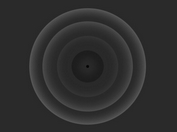jQuery Plugin To Create Material Style Ripple Effects - ePulse
| File Size: | 15.6 KB |
|---|---|
| Views Total: | 2630 |
| Last Update: | |
| Publish Date: | |
| Official Website: | Go to website |
| License: | MIT |
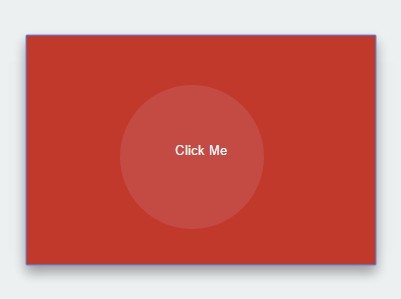
ePulse is an easy to use jQuery plugin which helps you implement a Material Design inspired ripple effect on a given element with AMD and Commonjs support.
How to use it:
1. Load jQuery library and the jQuery ePulse plugin's script at the end of the document.
<script src="//code.jquery.com/jquery-1.11.3.min.js"></script> <script src="dist/jquery-epulse.js"></script>
2. The CSS position of the target element must be either relative or absolute.
button {
position: relative;
...
}
3. Call the function to enable the ripple effect on the 'button' element when clicking.
$("button").ePulse();
4. Customize the ripple effect.
// $("button").ePulse(options, callbackBeforeAnimation, callbackAfterAnimation);
$("button").ePulse({
// animation speed
speed: 'fast',
// ripple size
size: 'medium',
// background color
bgColor: '#fff100',
// trigger event
event: 'click',
autoDelete: true,
reverseOpacity: false,
forceContainerStyles: false
});
This awesome jQuery plugin is developed by likerRr. For more Advanced Usages, please check the demo page or visit the official website.