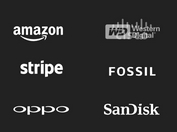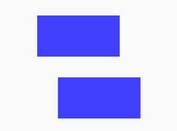jQuery Plugin To Fade In Blocks As You Scroll - indyFadeBox
| File Size: | 772 KB |
|---|---|
| Views Total: | 2530 |
| Last Update: | |
| Publish Date: | |
| Official Website: | Go to website |
| License: | MIT |
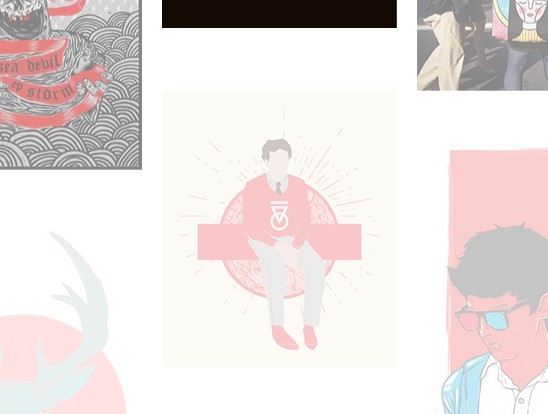
indyFadeBox is an ultra small JQuery plugin that fades/slides in any block of content as you scroll down the page, similar to the lazy load effect. Powered by CSS3.
How to use it:
1. Include the required indyFadeBox.css stylesheet in the head section of your html page.
<link rel="stylesheet" href="css/indyFadeBox.css">
2. Include the jQuery indyFadeBox plugin after jQuery library.
<script src="//code.jquery.com/jquery-1.11.2.min.js"></script> <link rel="stylesheet" href="css/indyFadeBox.css">
3. Add the CSS class to your content blocks.
<section id="demo">
<figure class="indy-fade-box">
<img src="img/1.jpg" alt="">
</figure>
<figure class="indy-fade-box">
<img src="img/2.jpg" alt="">
</figure>
<figure class="indy-fade-box">
<img src="img/3.jpg" alt="">
</figure>
...
</section>
4. Call the plugin to enable the fade in effect.
$(window).on('load', function() {
$('#demo').indyFadeBox();
});
5. Default options.
$('#demo').indyFadeBox({
// Add your own effects in the CSS
'effect' : 'fade-in',
// CSS class for items
'clName' : '.indy-fade-box',
});
This awesome jQuery plugin is developed by dennywake. For more Advanced Usages, please check the demo page or visit the official website.