jQuery Plugin To Fade In Elements When They Enter The Viewport - Lazy View
| File Size: | 4.82 KB |
|---|---|
| Views Total: | 4301 |
| Last Update: | |
| Publish Date: | |
| Official Website: | Go to website |
| License: | MIT |
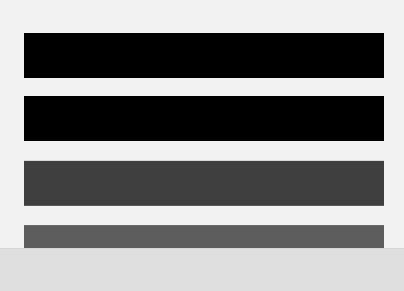
Lazy View is a super tiny jQuery plugin to smoothly fade in Html elements as they come into view, a little similar to the content lazy loading effects.
How to use it:
1. Insert the Html elements in a container. To ensure a smooth transition set the element's visibility to hidden.
<div class="demo" style="visibility: hidden"> <div class="slide"></div> <div class="slide"></div> <div class="slide"></div> </div>
2. Include the jQuery Lazy View plugin and other resources in the document.
<link rel="stylesheet" href="jquery.lazyView.css" /> <script src="//ajax.googleapis.com/ajax/libs/jquery/2.1.1/jquery.min.js"></script> <script src="jquery.lazyView.js"></script>
3. To initialize the plugin, simply call the function on the parent container element.
$(document).ready(function () {
$('.demo').lazyView();
});
Change log:
2014-06-30
- Speed fixes for IE and Firefox.
This awesome jQuery plugin is developed by Silvenga. For more Advanced Usages, please check the demo page or visit the official website.











