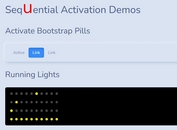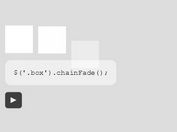jQuery Plugin To Fade In / Out Elements In Sequence - fadeDelay
| File Size: | 5.54 KB |
|---|---|
| Views Total: | 1651 |
| Last Update: | |
| Publish Date: | |
| Official Website: | Go to website |
| License: | MIT |
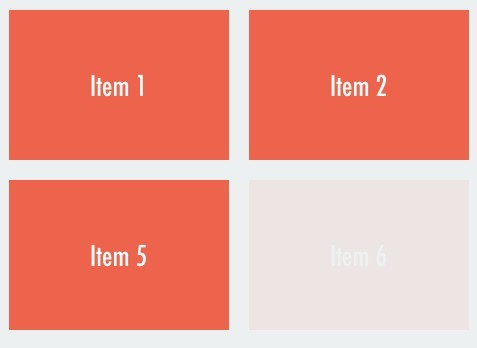
fadeDelay is a dead simple jQuery plugin used to fade in or fade out a series of elements sequentially, with options for delay and callback.
Basic usage:
1. Download the jQuery fadeDelay plugin and then include the jquery.fadeDelay.min.js script after jQuery JavaScript library.
<script src="//code.jquery.com/jquery-1.11.3.min.js"></script> <script src="dist/jquery.fadeDelay.min.js"></script>
2. Create a list of html elements you want to fade in / out.
<ul id="demo"> <li>Item 1</li> <li>Item 2</li> <li>Item 3</li> <li>Item 4</li> ... </ul>
3. Enable the fade in effect on the list.
$('#demo li').fadeDelay();
4. Available options to customize the fade in / out effect.
$('#demo li').fadeDelay({
// Time between each item
interval : 50,
// Are we fading in or out?
fadeIn : true,
// How long each item takes to fade
fadeTime : 350,
// Function to call after completed
callback : null,
// Hide all elements then fade in
// if false then only fade in those already hidden
hideVisible: true,
// By default, use opacity and visiblity to hide. Else use display
opaque: true
});
This awesome jQuery plugin is developed by jondeaves. For more Advanced Usages, please check the demo page or visit the official website.