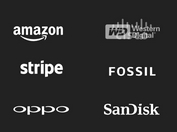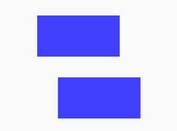jQuery Plugin To Fade In/Out Html Elements - jQFader
| File Size: | 37.6 KB |
|---|---|
| Views Total: | 1725 |
| Last Update: | |
| Publish Date: | |
| Official Website: | Go to website |
| License: | MIT |

jQFader is a minimal jQuery animation plugin used to fade in/out Html elements sequentially or randomly at a certain speed.
How to use it:
1. Include the jQuery javascript library and jQuery jQFader plugin at the end of your page.
<script src="http://ajax.googleapis.com/ajax/libs/jquery/1.11.0/jquery.min.js"></script> <script type="text/javascript" src="js/jquery.jqfader.js"></script>
2. Create Html elements on your web page.
<div class="item fader">1</div> <div class="item fader">2</div> <div class="item fader">3</div> ...
3. Initialize the plugin to animate the Html elements.
jQuery(document).ready(function(){
init();
});
function init(){
jQuery('.fader').jqfader();
}
4. Available options.
jQuery(document).ready(function(){
init();
});
function init(){
jQuery('.fader').jqfader({
speed:100, // Speed between fade
randomize:false, // Option randomize
reverse:false, // Option reverse
animate:500, // Speed of fade
callback:function(){} // Callback function});
}
This awesome jQuery plugin is developed by mgeoffray. For more Advanced Usages, please check the demo page or visit the official website.