jQuery Plugin To Flip Html Elements with CSS3 - Flip
| File Size: | 79.4 KB |
|---|---|
| Views Total: | 2018 |
| Last Update: | |
| Publish Date: | |
| Official Website: | Go to website |
| License: | MIT |
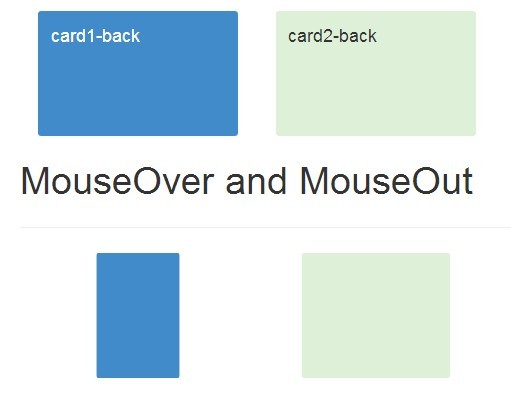
Yet another jQuery plugin that makes it easy to flip an Html element like a card using CSS3 transition, transform, front and back properties.
How to use it:
1. Include jQuery javascript library and jQuery flip plugin at the bottom of the web page.
<script src="http://ajax.googleapis.com/ajax/libs/jquery/2.1.0/jquery.min.js"></script> <script type="text/javascript" src="src/jquery.flip.js"></script>
2. Create the flip front and back elements and them wrap them in a container with class of 'flip'.
<div class="flip"> <div class="flip-front">card</div> <div class="flip-back">card-back</div> </div>
3. Call the plugin on the 'flip' container.
<script type="text/javascript">
$(document).ready(function() {
$(".flip").flip();
});
</script>
4. By default, the plugin will flip the Html element on mouse click. You can config it to flip on mouseclick using 'event' option in the javascript.
<script type="text/javascript">
$(document).ready(function() {
$(".flip").flip({
event: ["mouseover", "mouseout"]
});
});
</script>
This awesome jQuery plugin is developed by jongha. For more Advanced Usages, please check the demo page or visit the official website.











