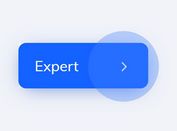jQuery Plugin To Flip Images Using CSS3 Animations - Flipper
| File Size: | 455 KB |
|---|---|
| Views Total: | 5755 |
| Last Update: | |
| Publish Date: | |
| Official Website: | Go to website |
| License: | MIT |

Flipper is a super tiny jQuery plugin to create image flip effect by rotating the front and back elements using CSS3 transitions and transforms.
See also:
How to use it:
1. Insert the front and back images into your document as follows.
<div class="flip-container">
<div class="flipper">
<div class="front"> <img src="front.jpg"> </div>
<div class="back"> <img src="back.jpg"> </div>
</div>
</div>
2. Include the latest version of jQuery library at the bottom of the document.
<div class="flip-container">
<div class="flipper">
<div class="front"> <img src="front.jpg"> </div>
<div class="back"> <img src="back.jpg"> </div>
</div>
</div>
3. Optionally, you can create a link to active the image flip effect.
<a href="#" onclick="$('.flip-container').flipper()">Flip</a>
4. The required CSS/CSS3 styles.
.flip-container {
-webkit-perspective: 1000;
-moz-perspective: 1000;
perspective: 1000;
}
.flipper {
-webkit-transition: 0.6s;
-moz-transition: 0.6s;
transition: 0.6s;
-webkit-transform-style: preserve-3d;
-moz-transform-style: preserve-3d;
transform-style: preserve-3d;
position: relative;
}
.front,
.back {
-webkit-backface-visibility: hidden;
-moz-backface-visibility: hidden;
backface-visibility: hidden;
position: absolute;
top: 0;
left: 0;
}
.front { z-index: 2; }
.back {
-webkit-transform: rotateY(180deg);
-moz-transform: rotateY(180deg);
transform: rotateY(180deg);
}
.flip-container.flip .flipper {
-webkit-transform: rotateY(180deg);
-moz-transform: rotateY(180deg);
transform: rotateY(180deg);
}
5. The Javascript to enable the image flip effect.
(function( $ ) {
$.fn.flipper = function() {
this.filter( ".flip-container" ).each(function() {
var jThis = $( this );
var flipper = jThis.children(".flipper");
var widthFront = flipper.children(".front").width();
var widthBack = flipper.children(".back").width();
var width = jThis.hasClass("flip") ? widthFront : widthBack;
flipper.width(width);
jThis.toggleClass("flip");
});
return this;
};
}( jQuery ));
This awesome jQuery plugin is developed by bmwant21. For more Advanced Usages, please check the demo page or visit the official website.