jQuery Scroll To Plugin With Easing Effects - Animate Scroll
| File Size: | 45 KB |
|---|---|
| Views Total: | 12284 |
| Last Update: | |
| Publish Date: | |
| Official Website: | Go to website |
| License: | MIT |
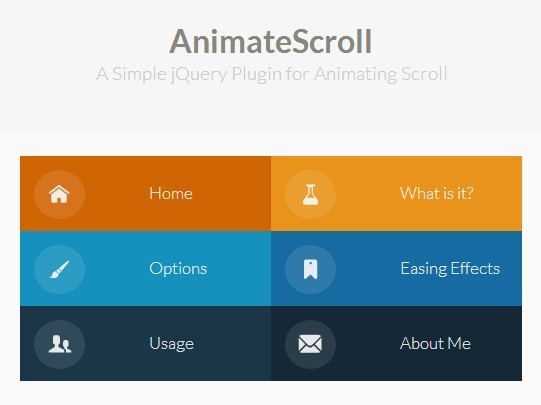
Animate Scroll is a jQuery scroll plugin that allows you to scroll to any part of the page with smooth animations and easing effects support.
How to use it:
1. Include jQuery javascript library and jQuery animatescroll.js in the page.
<script src="http://ajax.googleapis.com/ajax/libs/jquery/1.11.0/jquery.min.js"></script> <script src="animatescroll.js"></script>
2. Create an Html element where you want to scroll to.
<div id="demo">This is the element where you want to scroll to<div>
3. Call the plugin like this
<a onclick="$('#demo').animatescroll();">Go to Element</a>
4. Options to customize the style of scrolling.
<a onclick="$('#demo').animatescroll({
easing:"swing", // Easing options
scrollSpeed:800, // Controls the scrolling speed
padding:0, // Adjusts little ups and downs in scrolling.
element:"html,body" // The element in which you want this plugin to work.
});">Go to Element</a>
Change log:
v1.0.7 (2014-05-26)
- Added callback support
This awesome jQuery plugin is developed by ramswaroop. For more Advanced Usages, please check the demo page or visit the official website.











