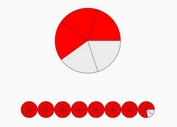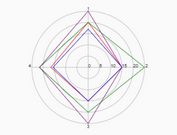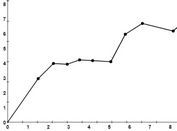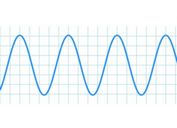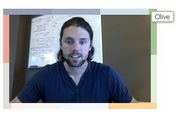Create Skill & Experience Graphs with jQuery and Canvas
| File Size: | 2.31 KB |
|---|---|
| Views Total: | 3166 |
| Last Update: | |
| Publish Date: | |
| Official Website: | Go to website |
| License: | MIT |
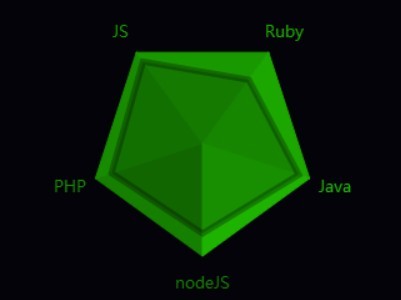
Skill Graphs is a jQuery plugin that makes use of Html5 canvas element to generate radar chart-style graphs for presenting your skills, experiences, interests, abilities.
See also:
How to use it:
1. Create an empty container that the plugin will render graphs using canvas within it.
<div class="content"></div>
2. Load the latest version of jQuery library at the bottom of the page.
<script src="http://ajax.googleapis.com/ajax/libs/jquery/2.1.1/jquery.min.js"></script>
3. Create a JSON object with the information you wish to present.
var skills = [
{"header" : "INTERESTS",
"captions" : [
"Cooking",
"Web",
"Mobile",
"Design",
"AI"
],
"values" : [
0.70,
0.90,
0.70,
0.80,
0.70
]
},
{"header" : "LANGUAGES",
"captions" : [
"nodeJS",
"PHP",
"JS",
"Ruby",
"Java"
],
"values" : [
0.80,
0.85,
0.90,
0.70,
0.90
]
},
{"header" : "MISC",
"captions" : [
"Eclipse",
"Git",
"Rails",
"OpenGL",
"Linux"
],
"values" : [
0.85,
0.85,
0.75,
0.60,
0.80
]
}
];
4. The jQuery script.
var pentagonIndex = 0;
var valueIndex = 0;
var width = 0;
var height = 0;
var radOffset = Math.PI/2
var sides = 5; // Number of sides in the polygon
var theta = 2 * Math.PI/sides; // radians per section
function getXY(i, radius) {
return {"x": Math.cos(radOffset +theta * i) * radius*width + width/2,
"y": Math.sin(radOffset +theta * i) * radius*height + height/2};
}
var hue = [];
var hueOffset = 25;
for (var s in skills) {
$(".content").append('<div class="pentagon" id="interests"><div class="header"></div><canvas class="pentCanvas"/></div>');
hue[s] = (hueOffset + s * 255/skills.length) % 255;
}
$(".pentagon").each(function(index){
width = $(this).width();
height = $(this).height();
var ctx = $(this).find('canvas')[0].getContext('2d');
ctx.canvas.width = width;
ctx.canvas.height = height;
ctx.font="15px Monospace";
ctx.textAlign="center";
/*** LABEL ***/
color = "hsl("+hue[pentagonIndex]+", 100%, 50%)";
ctx.fillStyle = color;
ctx.fillText(skills[pentagonIndex].header, width/2, 15);
ctx.font="13px Monospace";
/*** PENTAGON BACKGROUND ***/
for (var i = 0; i < sides; i++) {
// For each side, draw two segments: the side, and the radius
ctx.beginPath();
xy = getXY(i, 0.3);
colorJitter = 25 + theta*i*2;
color = "hsl("+hue[pentagonIndex]+",100%," + colorJitter + "%)";
ctx.fillStyle = color;
ctx.strokeStyle = color;
ctx.moveTo(0.5*width, 0.5*height); //center
ctx.lineTo(xy.x, xy.y);
xy = getXY(i+1, 0.3);
ctx.lineTo(xy.x, xy.y);
xy = getXY(i, 0.37);
console.log();
ctx.fillText(skills[ pentagonIndex].captions[valueIndex],xy.x, xy.y +5);
valueIndex++;
ctx.closePath();
ctx.fill();
ctx.stroke();
}
valueIndex = 0;
ctx.beginPath();
ctx.fillStyle = "rgba(0, 0, 0, 0.2)";
ctx.strokeStyle = "rgba(0, 0, 0, 0.3)";
ctx.lineWidth = 5;
var value = skills[pentagonIndex].values[valueIndex];
xy = getXY(i, value * 0.3);
ctx.moveTo(xy.x,xy.y);
/*** SKILL GRAPH ***/
for (var i = 0; i < sides; i++) {
xy = getXY(i, value * 0.3);
ctx.lineTo(xy.x,xy.y);
valueIndex++;
value = skills[pentagonIndex].values[valueIndex];
}
ctx.closePath();
ctx.stroke();
ctx.fill();
valueIndex = 0;
pentagonIndex++;
});
5. Set the height and width for the graphs in the CSS.
.pentagon {
width: 300px;
height: 300px;
margin: auto;
padding: 3px 3px 28px 3px;
display:inline-block;
}
This awesome jQuery plugin is developed by lopis. For more Advanced Usages, please check the demo page or visit the official website.