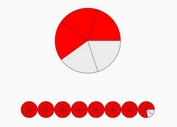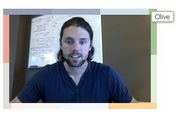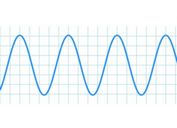Nice Configuarable Pie/Donut Chart with jQuery and D3.js - d3pie
| File Size: | 1.1 MB |
|---|---|
| Views Total: | 16104 |
| Last Update: | |
| Publish Date: | |
| Official Website: | Go to website |
| License: | MIT |
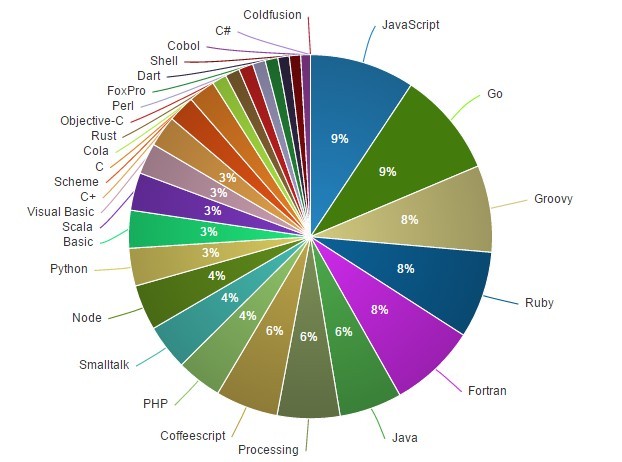
d3pie is a simple yet robust Javascript library that allows you to generate beautiful, interactive, attractive, animated and fully customizable pie / donut charts with the help of jQuery and D3.js.
Basic usage:
1. Load the D3.js JavaScript library and the d3pie.js in your document.
<script src="//cdnjs.cloudflare.com/ajax/libs/d3/4.13.0/d3.min.js"></script> <script src="d3pie/d3pie.js"></script>
2. Create an empty DIV element that will be served as the container for the pie chart.
<div id="pie"></div>
3. Prepare your dataset and generate a basic pie chart.
var pie = new d3pie("pie", {
header: {
title: {
text: "A Very Simple Pie",
fontSize: 30
}
},
data: {
content: [
{ label: "JavaScript", value: 264131 },
{ label: "Ruby", value: 218812 },
{ label: "Java", value: 157618}
]
}
});
4. All the default settings.
header: {
title: {
text: "",
color: "#333333",
fontSize: 18,
font: "arial"
},
subtitle: {
text: "",
color: "#666666",
fontSize: 14,
font: "arial"
},
location: "top-center",
titleSubtitlePadding: 8
},
footer: {
text: "",
color: "#666666",
fontSize: 14,
font: "arial",
location: "left"
},
size: {
canvasHeight: 500,
canvasWidth: 500,
pieInnerRadius: "0%",
pieOuterRadius: null
},
data: {
sortOrder: "none",
ignoreSmallSegments: {
enabled: false,
valueType: "percentage",
value: null
},
smallSegmentGrouping: {
enabled: false,
value: 1,
valueType: "percentage",
label: "Other",
color: "#cccccc"
},
content: []
},
labels: {
outer: {
format: "label",
hideWhenLessThanPercentage: null,
pieDistance: 30
},
inner: {
format: "percentage",
hideWhenLessThanPercentage: null
},
mainLabel: {
color: "#333333",
font: "arial",
fontSize: 10
},
percentage: {
color: "#dddddd",
font: "arial",
fontSize: 10,
decimalPlaces: 0
},
value: {
color: "#cccc44",
font: "arial",
fontSize: 10
},
lines: {
enabled: true,
style: "curved",
color: "segment"
},
truncation: {
enabled: false,
length: 30
}
},
effects: {
load: {
effect: "default",
speed: 1000
},
pullOutSegmentOnClick: {
effect: "bounce",
speed: 300,
size: 10
},
highlightSegmentOnMouseover: true,
highlightLuminosity: -0.2
},
tooltips: {
enabled: false,
type: "placeholder", // caption|placeholder
string: "",
placeholderParser: null,
styles: {
fadeInSpeed: 250,
backgroundColor: "#000000",
backgroundOpacity: 0.5,
color: "#efefef",
borderRadius: 2,
font: "arial",
fontSize: 10,
padding: 4
}
},
misc: {
colors: {
background: null,
segments: [
"#2484c1", "#65a620", "#7b6888", "#a05d56", "#961a1a", "#d8d23a", "#e98125", "#d0743c", "#635222", "#6ada6a",
"#0c6197", "#7d9058", "#207f33", "#44b9b0", "#bca44a", "#e4a14b", "#a3acb2", "#8cc3e9", "#69a6f9", "#5b388f",
"#546e91", "#8bde95", "#d2ab58", "#273c71", "#98bf6e", "#4daa4b", "#98abc5", "#cc1010", "#31383b", "#006391",
"#c2643f", "#b0a474", "#a5a39c", "#a9c2bc", "#22af8c", "#7fcecf", "#987ac6", "#3d3b87", "#b77b1c", "#c9c2b6",
"#807ece", "#8db27c", "#be66a2", "#9ed3c6", "#00644b", "#005064", "#77979f", "#77e079", "#9c73ab", "#1f79a7"
],
segmentStroke: "#ffffff"
},
gradient: {
enabled: false,
percentage: 95,
color: "#000000"
},
canvasPadding: {
top: 5,
right: 5,
bottom: 5,
left: 5
},
pieCenterOffset: {
x: 0,
y: 0
},
cssPrefix: null
},
callbacks: {
onload: null,
onMouseoverSegment: null,
onMouseoutSegment: null,
onClickSegment: null
}
This awesome jQuery plugin is developed by d3pie. For more Advanced Usages, please check the demo page or visit the official website.