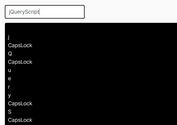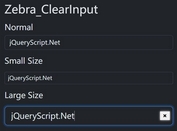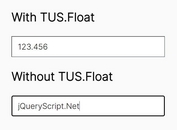A jQuery Plugin To Restrict Characters In Text Field - Alphanum
| File Size: | 144 KB |
|---|---|
| Views Total: | 15767 |
| Last Update: | |
| Publish Date: | |
| Official Website: | Go to website |
| License: | MIT |
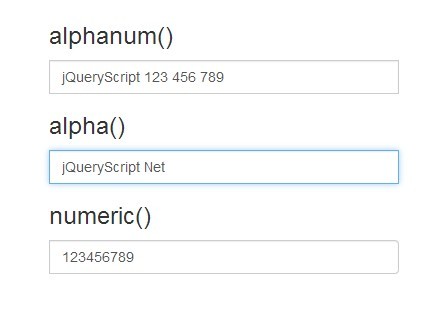
Alphanum is a small yet useful JQuery plugin that allows you to restrict a text field to only accept specify characters (alphabetic, numeric or alphanumeric characters).
How to use it:
1. Load the latest JQuery javascript library and jQuery Alphanum plugin at the bottom of your web page.
<script src="http://ajax.googleapis.com/ajax/libs/jquery/1.10.2/jquery.min.js"></script> <script type="text/javascript" src="jquery.alphanum.js"></script>
2. Create a text input field on your website.
<input id="demo1"> </input>
3. Initialize the plugin.
<script type="text/javascript">
$('#demo1').alphanum(); // only accepts alphanumeric characters
$('#demo1').alpha(); // only accepts alphabetic characters
$('#demo1').numeric(); // only accepts numeric characters
</script>
4. Available settings for alphahum() method.
// Allow extra characters allow : '', // Disallow extra characters disallow : '', // Allow the space character allowSpace : true, // Allow the newline character \n ascii 10 allowNewline : true, // Allow digits 0-9 allowNumeric : true, // Allow upper case characters allowUpper : true, // Allow lower case characters allowLower : true, // Allow characters that don't have both upper & lower variants - eg Arabic or Chinese allowCaseless : true, // a-z A-Z allowLatin : true, // eg é, Á, Arabic, Chinese etc allowOtherCharSets : true, // Convert lower case characters to upper case forceUpper : false, // Convert upper case characters to lower case forceLower : false, // eg Max Length maxLength : NaN
5. Available settings for numeric() method.
// Allow the + sign allowPlus : false, // Allow the - sign allowMinus : true, // Allow the thousands separator, default is the comma eg 12,000 allowThouSep : true, // Allow the decimal separator, default is the fullstop eg 3.141 allowDecSep : true, allowLeadingSpaces : false, // The max number of digits maxDigits : NaN, // The max number of decimal places maxDecimalPlaces : NaN, // The max number digits before the decimal point maxPreDecimalPlaces : NaN, // The max numeric value allowed max : NaN, // The min numeric value allowed min : NaN
Change log:
v1.0.26 (2018-04-02)
- update
v1.0.25 (2016-02-19)
- update
v1.0.19 (2015-12-10)
- Rebind with new settings
v1.0.16 (2014-01-21)
- Tidied up the order of the settings after adding forceUpper and forceLower
This awesome jQuery plugin is developed by KevinSheedy. For more Advanced Usages, please check the demo page or visit the official website.