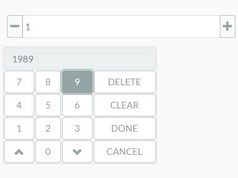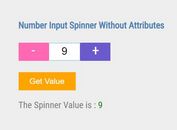Change The Value Of Your Number Input With Mouse Drag - stepper.js
| File Size: | 6 KB |
|---|---|
| Views Total: | 3235 |
| Last Update: | |
| Publish Date: | |
| Official Website: | Go to website |
| License: | MIT |
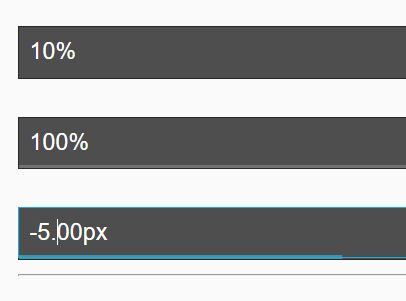
stepper.js is a lightweight jQuery plugin for generating a numeric stepper form input where the users are able to change its value by mouse drag and mouse wheel. It also generates a slim progress bar at the bottom of the number input presenting the min/max/current values.
See also:
- jQuery Plugin To Increase & Decrease Input Values Via Mouse Drag - inputDrag
- Draggable Input / Number Spinner With jQuery And jQuery UI - Scrubber
How to use it:
1. Create a regular text input field for the input stepper.
<div class="stepper" id="demo"> <div class="stepper-progress"></div> <input type="text" class="stepper-number"> </div>
2. Put jQuery JavaScript library and the stepper.js script in your html page when needed.
<script src="//code.jquery.com/jquery.min.js"></script> <script src="jquery.stepper.js"></script>
3. The default CSS styles for the input stepper. Add the following CSS snippets in your existing CSS file.
.stepper {
position: relative;
width: 100%;
height: 30px;
background: #4e4e4e;
border: 1px solid #292929;
cursor: col-resize;
}
.stepper .stepper-number:focus { outline: 1px solid #1baee1; //cursor: text
}
.stepper-progress {
position: absolute;
bottom: 0;
left: 0;
width: 100%;
height: 2px;
background-color: rgba(255, 255, 255, 0.2);
-webkit-transform-origin: 0 0;
-ms-transform-origin: 0 0;
transform-origin: 0 0;
-webkit-transition: background-color 0.1s linear;
transition: background-color 0.1s linear;
}
.stepper-number {
position: relative;
width: 100%;
height: 28px;
line-height: 28px;
padding: 0 6px;
color: #fff;
background: transparent;
border: 0;
outline: 0;
outline-offset: 0;
cursor: col-resize;
z-index: 2;
}
.stepper.is-changing .stepper-progress { background-color: #1baee1; }
.stepper.is-scrubbing { background: rgba(255, 255, 255, 0.8) }
4. Initialize the plugin with default options and we're done.
$('#demo').stepper();
5. You're allowed to set the min/max value via JavaScript or using the native min/max attribute directly on the input field.
<input type="text" class="stepper-number" min="10" max="90">
$('#demo').stepper({
min: -200,
max: 200,
});
6. All default customization options.
$('#demo').stepper({
selectorProgressBar: '.stepper-progress',
selectorInputNumber: '.stepper-number',
classNameChanging: 'is-changing',
value: "",
decimals: 0,
unit: '%',
min: 0,
max: 100,
step: 1
});
Change log:
2017-07-09
- add mousewheel event + text input parameters
This awesome jQuery plugin is developed by ncou. For more Advanced Usages, please check the demo page or visit the official website.