Customizable Checkbox Plugin with jQuery and Bootstrap - simpleBtChecks
| File Size: | 239 KB |
|---|---|
| Views Total: | 1905 |
| Last Update: | |
| Publish Date: | |
| Official Website: | Go to website |
| License: | MIT |
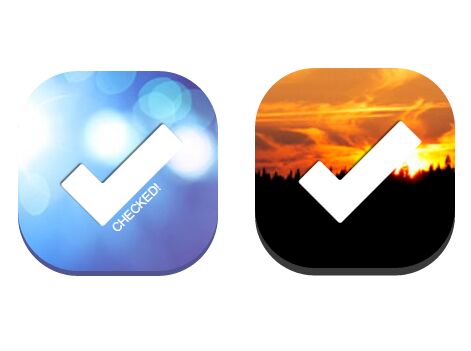
Simple Bt Checks is a simple jQuery plugin used to beautify the default checkboxes using Bootstrap button styles, Glyphicons or your own styles.
How to use it:
1. Load the necessary jQuery library and Bootstrap's stylesheet in your html document.
<link rel="stylesheet" href="/path/to/bootstrap.min.css"> <script src="/path/to/jquery.min.js"></script>
2. Load the simpleBtChecks plugin's stylesheet and JS files in the document.
<link rel="stylesheet" href="css/simple-bt-checks.css"> <script src="js/simple-bt-checks.js"></script>
3. Call the function on your checkboxes and done. By default, the plugin uses Bootstrap's default button styles and the glyphicon-ok icon to replace the default checkbox styles.
$('input[type="checkbox"]').simpleBtChecks();
4. Change the default styles using the following options.
$('input[type="checkbox"]').simpleBtChecks({
buttonClass: "sbc-default",
checkedIcon : '<svg aria-hidden="true" xmlns="http://www.w3.org/2000/svg" viewBox="0 0 512 512"><path d="M173.898 439.404l-166.4-166.4c-9.997-9.997-9.997-26.206 0-36.204l36.203-36.204c9.997-9.998 26.207-9.998 36.204 0L192 312.69 432.095 72.596c9.997-9.997 26.207-9.997 36.204 0l36.203 36.204c9.997 9.997 9.997 26.206 0 36.204l-294.4 294.401c-9.998 9.997-26.207 9.997-36.204-.001z"/></svg>',
nonCheckedIcon : '',
// 'none' or 'input' or 'all'
wrapContainer : 'none',
// add click listener if label has rel with label for -> input id
// <label for="country"></label> <input id="country" type="checkbox">
strictLabel : true,
btnAttributes : {
'type' : 'button'
},
});
5. Available callback functions.
$('input[type="checkbox"]').simpleBtChecks({
onInit : null,
onChange : null,
changeCallback : null,
onDestroy: null
});
Changelog:
v3.0.8 (2018-07-08)
- Fix apply method on elements without data
v3.0.7 (2018-07-08)
- JS & CSS update
v3.0.6 (2018-06-07)
- JS & CSS update
- Add more examples
v3.0.3 (2018-05-21)
- JS & CSS update
v3.0.2 (2018-05-13)
- Removed bootstrap option
- Removed size option
- BtnClass option named to buttonClass
- Renamed namespaces 'sbtc' to 'sbc'
- Basic CSS It is better to customize it according to the project
- Check icon to innerHTML svg
- Renamed plugin
- New documentation
- New id for buttons created
This awesome jQuery plugin is developed by joelthorner. For more Advanced Usages, please check the demo page or visit the official website.











