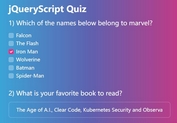Github Style InLined Autocomplete with jQuery - At.js
| File Size: | 61.9 KB |
|---|---|
| Views Total: | 3159 |
| Last Update: | |
| Publish Date: | |
| Official Website: | Go to website |
| License: | MIT |
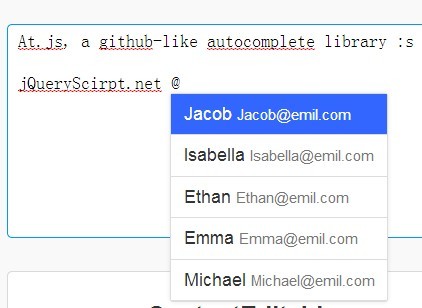
At.js is a jQuery plugin for Github style inlined autocomplete that pops up an autocomplete box at the position of the caret whenever you type a custom character in a textarea. Check the example page in the zip for more information.
Features:
- Supports ContentEditable mode.
- Supports keyboard controls.
- Can listen to any character not only '@'
- Ajax enabled with JSON data.
- AMD supported.
Basic Usage:
1. Include jquery.atwho.css in the head section of your page.
<link rel="stylesheet" type="text/css" href="jquery.atwho.css"/>
2. Create a textarea in your page.
<textarea id="demo" class="demo"></textarea>
3. Include the jQuery javascript library and jquery.atwho.js script on your web page.
<script src="http://code.jquery.com/jquery-latest.min.js"></script> <script type="text/javascript" src="js/jquery.atwho.js"></script>
4. The javascript to activate the plugin.
var emojis = [
"smile", "iphone", "girl", "smiley", "heart", "kiss", "copyright", "coffee",
"a", "ab", "airplane", "alien", "ambulance", "angel", "anger", "angry",
"arrow_forward", "arrow_left", "arrow_lower_left", "arrow_lower_right",
"arrow_right", "arrow_up", "arrow_upper_left", "arrow_upper_right",
"art", "astonished", "atm", "b", "baby", "baby_chick", "baby_symbol",
"balloon", "bamboo", "bank", "barber", "baseball", "basketball", "bath",
"bear", "beer", "beers", "beginner", "bell", "bento", "bike", "bikini",
"bird", "birthday", "black_square", "blue_car", "blue_heart", "blush",
"boar", "boat", "bomb", "book", "boot", "bouquet", "bow", "bowtie",
"boy", "bread", "briefcase", "broken_heart", "bug", "bulb",
"person_with_blond_hair", "phone", "pig", "pill", "pisces", "plus1",
"point_down", "point_left", "point_right", "point_up", "point_up_2",
"police_car", "poop", "post_office", "postbox", "pray", "princess",
"punch", "purple_heart", "question", "rabbit", "racehorse", "radio",
"up", "us", "v", "vhs", "vibration_mode", "virgo", "vs", "walking",
"warning", "watermelon", "wave", "wc", "wedding", "whale", "wheelchair",
"white_square", "wind_chime", "wink", "wink2", "wolf", "woman",
"womans_hat", "womens", "x", "yellow_heart", "zap", "zzz", "+1",
"-1"
]
var names = ["Jacob","Isabella","Ethan","Emma","Michael","Olivia","Alexander","Sophia","William","Ava","Joshua","Emily","Daniel","Madison","Jayden","Abigail","Noah","Chloe","浣犲ソ","浣犱綘浣�"];
var names = $.map(names,function(value,i) {
return {'id':i,'name':value,'email':value+"@email.com"};
});
var emojis = $.map(emojis, function(value, i) {return {key: value, name:value}});
$(function(){
$inputor = $('#demo').atwho({
at: "@",
// data: names,
data: "assets/data.json",
tpl: "<li data-value='@${name}'>${name} <small>${email}</small></li>",
callbacks: {
before_save: function(data) {
return this.call_default("before_save", data.names);
}
}
}).atwho({
at: "#",
data: names,
tpl: "<li data-value='#${name}'> issues${id} from ${name}</li>"
}).atwho({
at: ":",
data: emojis,
tpl:"<li data-value=':${key}:'>${name} <img src='http://a248.e.akamai.net/assets.github.com/images/icons/emoji/${name}.png' height='20' width='20' /></li>"
});
$inputor.caret('pos', 47);
$inputor.focus().atwho('run');
});
5. Include the jQuery javascript library and jquery.atwho.js script on your web page.
{
// trigger characters
// '@', '#', etc
at: void 0,
// alias name of 'at'
alias: void 0,
// an array of a URL (JSON)
data: null,
// templates
displayTpl: "<li>${name}</li>",
insertTpl: "${atwho-at}${name}",
headerTpl: null,
// callback. see below
callbacks: null,
functionOverrides: {},
// search key
searchKey: "name",
// suffix character
suffix: void 0,
// hide without suffix
hideWithoutSuffix: false,
// start with space
startWithSpace: true,
// accept space bar
acceptSpaceBar: false,
// hightlight the first item
highlightFirst: true,
// maximum number of items
limit: 5,
// max/min length
maxLen: 20,
minLen: 0,
// timeout in milliseconds
displayTimeout: 300,
// delay in milliseconds
delay: null,
// select matched items with space and/or tab
spaceSelectsMatch: false,
tabSelectsMatch: true,
// add attribute to the inserted element for contenteditable mode
editableAtwhoQueryAttrs: {},
// scroll duration in milliseconds
scrollDuration: 150,
// suspend on composing
suspendOnComposing: true,
// loop up on click
lookUpOnClick: true
}
6. Callback functions.
// before you save the data
beforeSave: (data) ->
// called to match the `flag`.
// flag: current `flag` ("@", etc)
// return [String | null] Matched result.
matcher: (flag, subtext, should_startWithSpace, acceptSpaceBar) ->
// filter data by matched string.
// query: Matched string.
// data: data list
// searchKey : at char for searching.
filter: (query, data, searchKey) ->
// remote filter
// params: matched query
// callback: callback to render page.
remoteFilter: (query, callback) ->
// sorter data of course.
// query: Matched string.
// items: data that was refactored
// searchKey: at char to search
sorter: (query, items, searchKey) ->
// Eval template for every single item in display list.
// tpl: The template string.
// map: Data map to eval.
tplEval: (tpl, map) ->
// Highlight the `matched query` string.
// li: HTML String after eval.
// query: matched query.
highlighter: (li, query) ->
// What to do before inserting item's value into inputor.
// value: content to insert
// $li: the chosen item
beforeInsert: (value, $li) ->
// You can adjust the menu's offset here.
// offset: offset will be applied to menu
beforeReposition: (offset) ->
// After the `matcher` was failed, which it can't get any query string.
afterMatchFailed: (at, el) ->
Change log:
v1.5.4 (2018-05-30)
- Updates
v1.1.0 (2015-04-02)
- lisafeather/displyTplCallBack
- ADD: editableAtwhoQueryAttrs options
- Added setting for 'spaceSelectsMatch' (default false/off)
This awesome jQuery plugin is developed by ichord. For more Advanced Usages, please check the demo page or visit the official website.