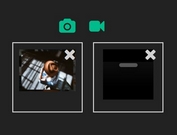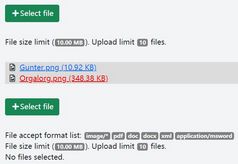Minimalist Image Preview For File Input - jQuery jpreview
| File Size: | 5.67 KB |
|---|---|
| Views Total: | 6467 |
| Last Update: | |
| Publish Date: | |
| Official Website: | Go to website |
| License: | MIT |
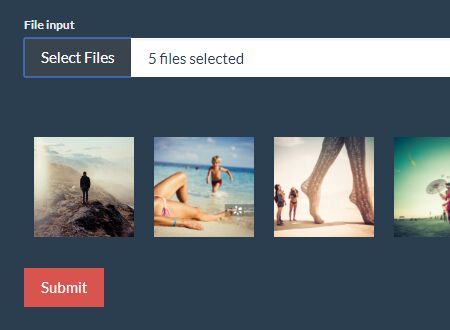
jpreview is a really small jQuery plugin which allows you to preview images before uploading. Supports single or multiple file input.
How to use it:
1. Download and put the JavaScript file jpreview.js after jQuery library.
<script src="jquery.min.js"></script> <script src="jpreview.js"></script>
2. Put the required stylesheet jpreview.css in the document's head section.
<link rel="stylesheet" href="jpreview.css">
3. Create an image preview container for your file input.
<input type="file"
class="demo"
multiple
data-jpreview-container="#preview-container">
<div id="preview-container"
class="jpreview-container">
</div>
4. Initialize the plugin on the input field. That's it.
$('.demo').jPreview();
5. Change the default CSS styles of the image preview.
.jpreview-image {
width : 100px;
height : 100px;
margin: 10px;
position : relative;
float : left;
background-repeat : no-repeat;
background-position : center center;
-webkit-background-size : cover;
-moz-background-size : cover;
-o-background-size : cover;
background-size : cover;
}
.jpreview-container::after {
content: ".";
visibility: hidden;
display: block;
clear: both;
}
.jpreview-image img {
max-width: 100%;
max-height: 100%
}
Change log:
2017-10-08
- JS update
This awesome jQuery plugin is developed by buivannguyen. For more Advanced Usages, please check the demo page or visit the official website.