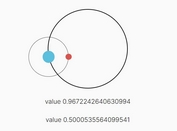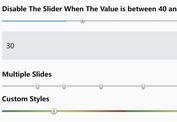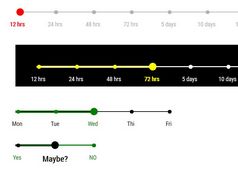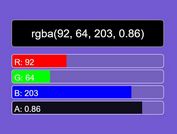Material Design Style Range Sliders With jQuery And CSS3
| File Size: | 2.29 KB |
|---|---|
| Views Total: | 4097 |
| Last Update: | |
| Publish Date: | |
| Official Website: | Go to website |
| License: | MIT |
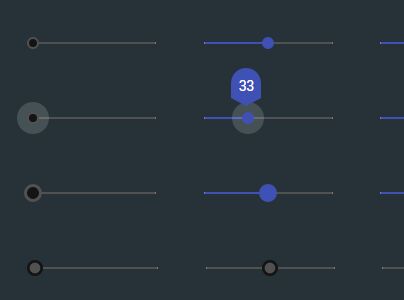
This is a set of Google Material Design inspired slider controls utilizing jQuery, CSS3 and HTML5 range slider inputs.
How to use it:
1. Create the normal range inputs as follows:
<input type="range" max="100" value="50"> <input type="range" max="100" value="50" class="focused"> <input type="range" max="100" value="50" class="clicked"> <input type="range" max="100" value="50" class="disabled">
2. The primary CSS rules to style the range inputs.
input[type=range] {
-webkit-appearance: none;
position: relative
}
input[type=range]::-webkit-slider-runnable-track {
width: 300px;
height: 2px;
border: none;
border-radius: 3px
}
input[type=range]::-webkit-slider-thumb {
-webkit-appearance: none;
border: none;
height: 12px;
width: 12px;
border-radius: 510%;
background: #141414;
border: 2px solid #515151;
margin-top: -5px;
cursor: pointer
}
.focused::-webkit-slider-thumb {
box-shadow: 0 0 0 10px rgba(255, 255, 255, 0.15)
}
.clicked::-webkit-slider-thumb {
-webkit-transform: scale(1.5)
}
.disabled::-webkit-slider-thumb {
-webkit-transform: scale(0.9);
box-shadow: 0 0 0 3px #141414;
background: #515151 !important;
border-color: #515151 !important
}
input[type=range]:focus { outline: none }
.rangeM input[type=range].disabled::-webkit-slider-runnable-track {
background: #515151!important
}
.rangeM input[type=range]::-webkit-slider-thumb {
background: #3f51b5;
border-color: #3f51b5
}
.range:hover input[type=range]:before {
color: white;
content: '50';
position: absolute;
font-family: Roboto Slab;
top: -49px;
background: #3f51b5;
padding: 8px 0 3px;
font-size: 14px;
width: 30px;
text-align: center;
border-radius: 100% 100% 0 0
}
.range:hover input[type=range]:after {
content: '';
position: absolute;
top: -19px;
left: 50px;
border-left: 15px solid transparent;
border-right: 15px solid transparent;
border-top: 8px solid #3f51b5;
font-family: Roboto Slab
}
3. Include the necessary jQuery JavaScript library at the bottom of the webpage.
<script src="//code.jquery.com/jquery-3.1.0.slim.min.js"></script>
4. The core jQuery script to active the sliders.
$('input[type=range]').wrap("<div class='range'></div>");
var i = 1;
$('.range').each(function() {
var n = this.getElementsByTagName('input')[0].value;
var x = (n / 100) * (this.getElementsByTagName('input')[0].offsetWidth - 8) - 12;
this.id = 'range' + i;
if (this.getElementsByTagName('input')[0].value == 0) {
this.className = "range"
} else {
this.className = "range rangeM"
}
this.innerHTML += "<style>#" + this.id + " input[type=range]::-webkit-slider-runnable-track {background:linear-gradient(to right, #3f51b5 0%, #3f51b5 " + n + "%, #515151 " + n + "%)} #" + this.id + ":hover input[type=range]:before{content:'" + n + "'!important;left: " + x + "px;} #" + this.id + ":hover input[type=range]:after{left: " + x + "px}</style>";
i++
});
$('input[type=range]').on("input", function() {
var a = this.value;
var p = (a / 100) * (this.offsetWidth - 8) - 12;
if (a == 0) {
this.parentNode.className = "range"
} else {
this.parentNode.className = "range rangeM"
}
this.parentNode.getElementsByTagName('style')[0].innerHTML += "#" + this.parentNode.id + " input[type=range]::-webkit-slider-runnable-track {background:linear-gradient(to right, #3f51b5 0%, #3f51b5 " + a + "%, #515151 " + a + "%)} #" + this.parentNode.id + ":hover input[type=range]:before{content:'" + a + "'!important;left: " + p + "px;} #" + this.parentNode.id + ":hover input[type=range]:after{left: " + p + "px}";
})
This awesome jQuery plugin is developed by arianalynn. For more Advanced Usages, please check the demo page or visit the official website.