Minimal jQuery Autocomplete Plugin For Input Fields - mv-autocomplete
| File Size: | 6.86 KB |
|---|---|
| Views Total: | 2076 |
| Last Update: | |
| Publish Date: | |
| Official Website: | Go to website |
| License: | MIT |
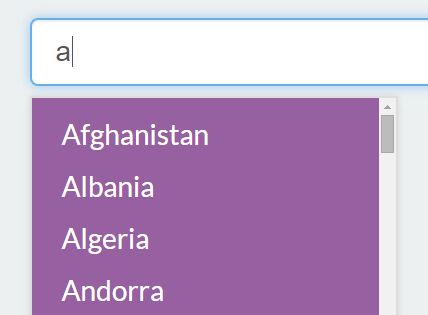
mv-autocomplete is a minimalist jQuery autocomplete plugin which attaches a dropdown list populated with predefined suggestions to the input field while typing. Supports both JS object and external data sources.
Basic usage:
1. Include jQuery library before loading the jQuery mv-autocomplete plugin.
<script src="//code.jquery.com/jquery-1.11.3.min.js"></script> <script src="mv-autocomplete.js"></script>
2. Just call the function on the input field and we're ready to go.
$('input').mvAutocomplete();
3. Load predefined suggestions for the autocomplete list from JS data object.
var countries = ["Afghanistan","Albania","Algeria"];
$('input').mvAutocomplete({
data: countries,
});
4. Load predefined suggestions for the autocomplete list from API call.
$('[api-call]').mvAutocomplete({
url: '/api/'
});
5. Apply you own CSS styles to the autocomplete dropdown list.
.results {
..
}
.result {
...
}
.result.active, .result.active:active {
...
}
6. All configuration options.
// an array of predefined data for autocomplete
data: [],
// CSS class for autocomplete list
container_class: 'results',
// CSS class for each individual result
result_class: 'result',
// url to send a post request at, which, will, return the results.
url: '',
// loading html
loading_html: 'Loading...',
// Pass an object that will be passed along with the value inputted into the text box.
post_data: {
class: 'tasks',
action: 'searchTasks',
options: {
id: 10,
name: 'Bob'
}
},
// callback function
callback: function(el, selected) {
console.log('Click Back!');
}
Change log:
2015-12-03
- Added Keypress navigation
This awesome jQuery plugin is developed by michaelrvano. For more Advanced Usages, please check the demo page or visit the official website.











