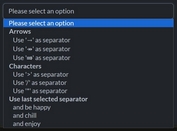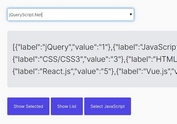Nice Select Box Replacement with jQuery and CSS
| File Size: | 6.71 KB |
|---|---|
| Views Total: | 13008 |
| Last Update: | |
| Publish Date: | |
| Official Website: | Go to website |
| License: | MIT |

A super simple jQuery plugin to replace the native select box that allows you to pick an option in a nice popup box.
How to use it:
1. Create a native select box in the document.
<select id="demo" name="demo"> <option value="Html5">Html5</option> <option value="CSS3">CSS3</option> <option value="Javascript">Javascript</option> <option value="Ruby">Ruby</option> <option value="Python">Python</option> <option value="C++">C++</option> </select>
2. The required CSS to style the select box.
.select_wrapper {
background: #6a8547 url("arrow.png") no-repeat top 15px right 12px;
line-height: 36px;
border-radius: 3px;
cursor: pointer;
position: relative;
}
.select_wrapper:hover { background: #566c3a url("arrow.png") no-repeat top 15px right 12px; }
.select_wrapper span {
display: block;
margin: 0 30px 0 15px;
}
.select_wrapper .select_inner {
background: #fff;
border-radius: 5px;
box-shadow: 0px 0px 10px rgba(0, 0, 0, 0.3);
color: #687278;
display: none;
position: absolute;
left: 0;
top: -100%;
width: 100%;
z-index: 3;
}
.select_wrapper .select_inner li {
border-bottom: 1px solid #eee;
padding: 0 15px;
}
.select_wrapper .select_inner li:hover { background: #eee; }
.select_wrapper .select_inner li:last-child {
border: none;
border-radius: 0 0 5px 5px;
}
.select_wrapper .select_inner li:first-child { border-radius: 5px 5px 0 0; }
ul {
list-style: none;
margin: 0;
padding: 0;
border: 0;
vertical-align: baseline
}
3. Load the necessary jQuery library at the bottom of the web page.
<script src="//ajax.googleapis.com/ajax/libs/jquery/1.11.1/jquery.min.js"></script>
4. The Javascript.
$(document).ready(function (){
$('select').wrap('<div class="select_wrapper"></div>')
$('select').parent().prepend('<span>'+ $(this).find(':selected').text() +'</span>');
$('select').parent().children('span').width($('select').width());
$('select').css('display', 'none');
$('select').parent().append('<ul class="select_inner"></ul>');
$('select').children().each(function(){
var opttext = $(this).text();
var optval = $(this).val();
$('select').parent().children('.select_inner').append('<li id="' + optval + '">' + opttext + '</li>');
});
$('select').parent().find('li').on('click', function (){
var cur = $(this).attr('id');
$('select').parent().children('span').text($(this).text());
$('select').children().removeAttr('selected');
$('select').children('[value="'+cur+'"]').attr('selected','selected');
console.log($('select').children('[value="'+cur+'"]').text());
});
$('select').parent().on('click', function (){
$(this).find('ul').slideToggle('fast');
});
});
This awesome jQuery plugin is developed by pvrt. For more Advanced Usages, please check the demo page or visit the official website.