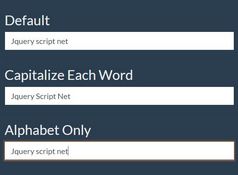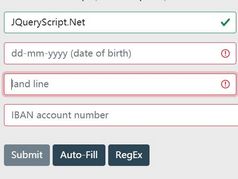Powerful jQuery Form Validation Plugin - Validation Engine
| File Size: | 707 KB |
|---|---|
| Views Total: | 36130 |
| Last Update: | |
| Publish Date: | |
| Official Website: | Go to website |
| License: | MIT |
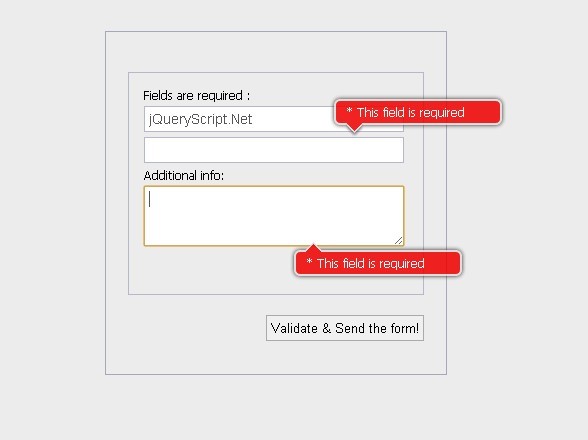
Validation Engine is a jQuery plugin aimed at the validation of form fields in the browser. The plugin provides visually appealing prompts that grab user attention on the subject matter.
Take a look at the examples which should give a good impression of what this plugin can do and how to use it.
Basic Usage:
1. Include jQuery library in the head section of your web page.
<script src="jquery.min.js"></script>
2. Include jquery.validationEngine.js and its local file after jQuery. You can find all local files under the /js/languages/ folder.
<script src="js/jquery.validationEngine-en.js"></script> <script src="js/jquery.validationEngine.js"></script>
3. Include the validationEngine.jquery.css on the page.
<link rel="stylesheet" href="css/validationEngine.jquery.css" type="text/css"/>
4. Apply validators to form fields using CSS classes or HTML data attributes as follows:
<form id="formID" method="post" action="submit.action"> <input class="validate[required,custom[date]]" type="text" name="date" id="date" /> </form> <!-- Or --> <form id="formID" method="post" action="submit.action"> <input data-validation-engine="validate[required,custom[date]]" type="text" name="date" id="date" /> </form>
5. The plugin also supports native HTML5 validation rules. All available built-in validators:
- required
- groupRequired[groupName]
- condRequired[fieldName]
- custom[regexRule]
- custom[customFunction]
- ajax[ajaxUserCall]
- equals[field.id]
- min[float]
- max[float]
- minSize[integer]
- maxSize[integer]
- past[NOW, a date or another element's name]
- future[NOW, a date or another element's name]
- minCheckbox[integer]
- maxCheckbox[integer]
- creditCard
6. Call the plugin on the form and done.
$(document).ready(function(){
$("#form.id").validationEngine();
});
7. Customize the error messages via data-errormessage-* attributes:
<input type="email" name="email" id="email" data-validation-engine="validate[required,custom[email]]"
data-errormessage-value-missing="Email is required!"
data-errormessage-custom-error="Let me give you a hint: [email protected]"
data-errormessage="This is the fall-back error message." />
8. All possible plugin options.
$("#formId").validationEngine('attach', {
// Name of the event triggering field validation
validationEventTrigger: "blur",
// Automatically scroll viewport to the first error
scroll: true,
// Focus on the first input
focusFirstField:true,
// Show prompts, set to false to disable prompts
showPrompts: true,
// Should we attempt to validate non-visible input fields contained in the form? (Useful in cases of tabbed containers, e.g. jQuery-UI tabs)
validateNonVisibleFields: false,
// ignore the validation for fields with this specific class (Useful in cases of tabbed containers AND hidden fields we don't want to validate)
ignoreFieldsWithClass: 'ignoreMe',
// Opening box position, possible locations are: topLeft,
// topRight, bottomLeft, centerRight, bottomRight, inline
// inline gets inserted after the validated field or into an element specified in data-prompt-target
promptPosition: "topRight",
bindMethod:"bind",
// internal, automatically set to true when it parse a _ajax rule
inlineAjax: false,
// if set to true, the form data is sent asynchronously via ajax to the form.action url (get)
ajaxFormValidation: false,
// The url to send the submit ajax validation (default to action)
ajaxFormValidationURL: false,
// HTTP method used for ajax validation
ajaxFormValidationMethod: 'get',
// Ajax form validation callback method: boolean onComplete(form, status, errors, options)
// retuns false if the form.submit event needs to be canceled.
onAjaxFormComplete: $.noop,
// called right before the ajax call, may return false to cancel
onBeforeAjaxFormValidation: $.noop,
// Stops form from submitting and execute function assiciated with it
onValidationComplete: false,
// Used when you have a form fields too close and the errors messages are on top of other disturbing viewing messages
doNotShowAllErrosOnSubmit: false,
// Object where you store custom messages to override the default error messages
custom_error_messages:{},
// true if you want to validate the input fields on blur event
binded: true,
// set to true if you want to validate the input fields on blur only if the field it's not empty
notEmpty: false,
// set to true, when the prompt arrow needs to be displayed
showArrow: true,
// set to false, determines if the prompt arrow should be displayed when validating
// checkboxes and radio buttons
showArrowOnRadioAndCheckbox: false,
// did one of the validation fail ? kept global to stop further ajax validations
isError: false,
// Limit how many displayed errors a field can have
maxErrorsPerField: false,
// Caches field validation status, typically only bad status are created.
// the array is used during ajax form validation to detect issues early and prevent an expensive submit
ajaxValidCache: {},
// Auto update prompt position after window resize
autoPositionUpdate: false,
InvalidFields: [],
onFieldSuccess: false,
onFieldFailure: false,
onSuccess: false,
onFailure: false,
validateAttribute: "class",
addSuccessCssClassToField: "",
addFailureCssClassToField: "",
// Auto-hide prompt
autoHidePrompt: false,
// Delay before auto-hide
autoHideDelay: 10000,
// Fade out duration while hiding the validations
fadeDuration: 300,
// Use Prettify select library
prettySelect: false,
// Add css class on prompt
addPromptClass : "",
// Custom ID uses prefix
usePrefix: "",
// Custom ID uses suffix
useSuffix: "",
// Only show one message per error prompt
showOneMessage: false
});
9. API methods.
// attaches the plugin to a form
$("#formID").validationEngine('attach');
// detaches the plugin
$("#formID").validationEngine('detach');
// validates a form and displays error prompts accordingly.
// returns true or false
$("#formID").validationEngine('validate');
// shows prompt
$("#formID").showPrompt (promptText, type, promptPosition, showArrow);
// hides errors
$("#formID").validationEngine('hide');
// hides all errors
$("#formID").validationEngine('hideAll');
// updates the position of prompts
$("#formID").validationEngine('updatePromptsPosition');
Changelog:
v3.1.0 (2019-08-13)
- added possibility for ipv6. Use custom[ipv4] for ipv4 validation and custom[ip] for v4 and v6.
v3.0 (2019-07-19)
- ready for jquery 3+
- updated/added languages
This awesome jQuery plugin is developed by posabsolute. For more Advanced Usages, please check the demo page or visit the official website.