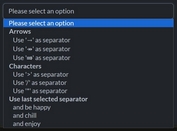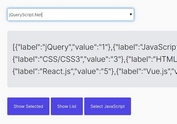Simple Stylizable Select Input Plugin with jQuery - Brute Select
| File Size: | 112KB |
|---|---|
| Views Total: | 1177 |
| Last Update: | |
| Publish Date: | |
| Official Website: | Go to website |
| License: | MIT |
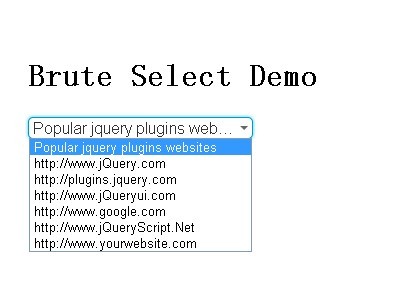
Brute Select is an easy-to-use and simple jQuery plugin that makes the standard Html select input element customizable with javascript and CSS.
You might also like:
- Form Select Element Replacement Plugin - Mighty Form Styler
- Default Checkbox Replacement Plugin - jQuery prettyCheckable
- Standard Select Form Replacement Plugin - Selectik
- Select Boxes Replacement Plugin - Select2
- jQuery Plugin For Custom Select Menus
- jQuery Multiple Select Element Replacement Plugin - selectlist
- Beautiful Select Element Replacement Solution with jQuery and CSS3
Basic Usage:
1. Include jQuery and this plugin as scripts on your html page
<script src="http://ajax.googleapis.com/ajax/libs/jquery/1.9.1/jquery.min.js"></script> <script src="brute-select.min.js"></script>
2. The HTML
<select id="demo-select"> <option value="value">Popular jquery plugins websites</option> <option value="other value">http://www.jQuery.com</option> <option value="other value">http://plugins.jquery.com</option> <option value="other value">http://www.jQueryui.com</option> <option value="other value">http://www.google.com</option> <option value="other value">http://www.jQueryScript.Net</option> <option value="other value">http://www.yourwebsite.com</option> </select>
3. The CSS
.brute-select {
display: inline-block;
position: relative;
border: 1px solid #ccc;
border-radius: 5px;
background: #fff;
vertical-align: middle;
}
.brute-select-focus {
border-color: #09c;
box-shadow: 0 0 5px #3cf;
}
.brute-select-select {
filter: alpha(opacity=0);
opacity: 0;
border: none;
padding: 0 15px 0 0;
margin: 0;
display: block;
height: 20px;
position: relative;
z-index: 1;
}
.brute-select-title {
font-family: Arial, Helvetica, sans-serif;
font-size: 16px;
position: absolute;
left: 0;
top: 0;
right: 0;
bottom: 0;
padding: 0 15px 0 4px;
overflow: hidden;
text-overflow: ellipsis;
white-space: nowrap;
line-height: 20px;
height: 20px;
color: #333;
}
.brute-select-arrow {
position: absolute;
right: 4px;
top: 8px;
border: 4px solid transparent;
border-top-color: #666;
}
4. Call the plugin
<script>
$('select').bruteSelect();
</script>
Change Log:
v1.0.7 (2013-6-22)
- Fixed issue where title would not update when navigating options with arrows.
v1.0.6 (2013-4-11)
- Fixed issue where title would not update when navigating options with arrows.
v1.0.3 (2013-03-21)
- Change stripTagsInTitle to more appropriate allowHtmlInTitle option
This awesome jQuery plugin is developed by unknown. For more Advanced Usages, please check the demo page or visit the official website.