iPhone Style Toggle Switch With jQuery And CSS3 - Sswitch
| File Size: | 4.13 KB |
|---|---|
| Views Total: | 4172 |
| Last Update: | |
| Publish Date: | |
| Official Website: | Go to website |
| License: | MIT |
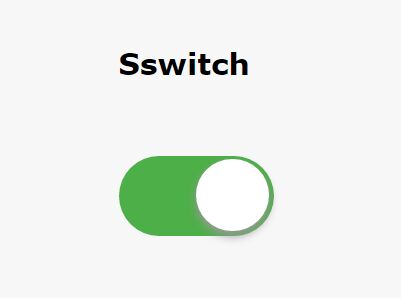
Sswitch is a very lightweight (~3kb unminified) jQuery plugin which allows to replace the normal checkbox input with an iPhone style on/off toggle switch.
The plugin uses CSS3 animations for the smooth sliding effect.
How to use it:
1. To get started, you need to load the required style sheet in the header of the html page.
<link rel="stylesheet" href="css/style.css">
2. Create a checkbox for the switch.
<input type="checkbox" name="checkboxName" class="checkbox">
3. Load jQuery library and the main JS file Sswitch.js right before the closing body tag.
<script src="//code.jquery.com/jquery-3.1.1.slim.min.js"></script> <script src="js/Sswitch.js"></script>
4. Invoke the plugin on the checkbox and done.
$(".checkbox").Sswitch();
5. Execute a callback when the switch changes state.
$(".checkbox").Sswitch({
onSwitchChange: function() {
// Your magic
}
});
This awesome jQuery plugin is developed by spjoshis. For more Advanced Usages, please check the demo page or visit the official website.










