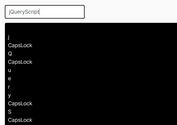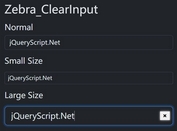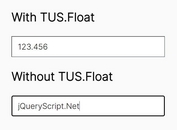jQuery Table Based Autocomplete Plugin - tAutocomplete
| File Size: | 17.3 KB |
|---|---|
| Views Total: | 12539 |
| Last Update: | |
| Publish Date: | |
| Official Website: | Go to website |
| License: | MIT |
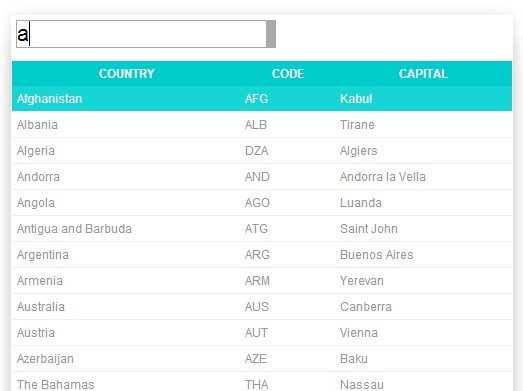
tAutocomplete is a jQuery autocomplete plugin that provides suggestions from a multi-column table in a dropdown list while the visitors type into the input field.
How to use it:
1. Load the jQuery javascript library together with jQuery tAutocomplete plugin's Javascript and CSS in your web page.
<link rel="stylesheet" href="tautocomplete.css"> <script src="//ajax.googleapis.com/ajax/libs/jquery/1.11.1/jquery.min.js"></script> <script src="tautocomplete.js"></script>
2. Create an input field and initialize the plugin on it.
<input type="text" id="demo">
<script>
$(document).ready(function () {
var myData = $("#demo").tautocomplete();
});
</script>
3. Autocomplete settings.
// Table width width: "500px", // e.g. ['Country', 'Code', 'Capital'] columns: [], // The first column is always considered to be ID and hidden by default (can be changed just be setting hide:[false]). // Other columns can also be shown/ hidden based on the settings hide: [false], // onChange callback onchange: null, // Message to be displayed when no records found norecord: "No Records Found", dataproperty: null, // Allowed inputs in the textbox can be mentioned using Regex regex: "^[a-zA-Z0-9\b]+$", // data object. see demo page. data: null, // The default text displayed whenever no choice has been selected placeholder: null, // Three themese are available curretly, 1. default, 2. classic and 3. white theme: "default", ajax: null, // Delays searching based on the mili seconds set. delay: 1000, // Highlights the search word in the result window. // Highlight takes 'class name' as argument, define your class and assign classname to hightlight property. highlight:'word-highlight'
Change log:
2015-11-30
- added more options
This awesome jQuery plugin is developed by vyasrao. For more Advanced Usages, please check the demo page or visit the official website.