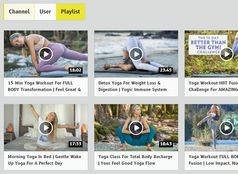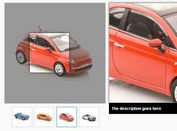Creating A Full Page Photo Gallery with jQuery Photor Plugin
| File Size: | 1.82 MB |
|---|---|
| Views Total: | 10498 |
| Last Update: | |
| Publish Date: | |
| Official Website: | Go to website |
| License: | MIT |
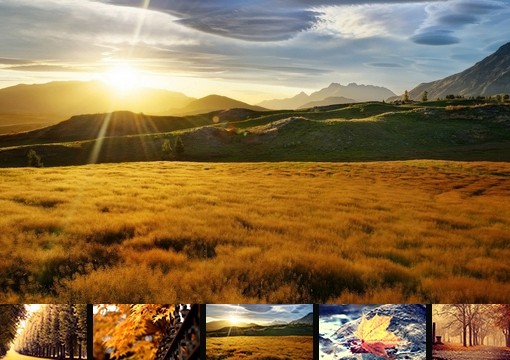
Photor is a fast and easy jQuery plugin to create a responsive & touch-friendly full page image gallery with CSS3 transitions and transforms.
Features:
- Mouse drag, touch swipe, keyboard and thumbnail navigation supported.
- Click the right side of the gallery will go to next photo.
- Click the left side of the gallery will back to previous photo.
- Auto resize images to fit for your responsive design.
How to use it:
1. Place the latest version of jQuery library and jQuery photor plugin at the end of the document.
<script src="http://ajax.googleapis.com/ajax/libs/jquery/1.10.2/jquery.min.js"></script> <script src="dist/photor.js"></script>
2. Markup html structure. Use a tag to specify the large version of the images.
<div class="photor"> <div class="photor__viewport"> <div class="photor__viewportLayer"></div> <div class="photor__viewportControl"> <div class="photor__viewportControlPrev"></div> <div class="photor__viewportControlNext"></div> </div> </div> <div class="photor__thumbs"> <div class="photor__thumbsWrap"> <a href="demo/images/1.jpg" class="photor__thumbsWrapItem"> <img src="demo/thumbs/1.jpg" alt="" class="photor__thumbsWrapItemImg"> </a> <a href="demo/images/2.jpg" class="photor__thumbsWrapItem"> <img src="demo/thumbs/2.jpg" alt="" class="photor__thumbsWrapItemImg"> </a> <a href="demo/images/3.jpg" class="photor__thumbsWrapItem"> <img src="demo/thumbs/3.jpg" alt="" class="photor__thumbsWrapItemImg"> </a> ... </div> </div> </div>
3. The required CSS to style the gallery.
<link rel="stylesheet" href="dist/photor.min.css">
4. Initialize the gallery with options.
<script>
$(document).ready(function() {
$('.photor').photor({
single: false,
current: 0,
count: 0,
last: -1,
delay: 300,
loop: false,
showThumbs: 'thumbs', // thumbs / dots / null
keyboard: true,
modifierPrefix: '_',
ieClassPrefix: '_ie',
slidesOnScreen: 1,
});
});
</script>
Change logs:
2015-11-09
- Fixed plugin crash without 'thumbs' DOM-nodes
2015-08-19
- Fixed: Incorrect behavior on click by the prev button
2014-12-03
- fix IE8 loadImage event handlers
2014-11-28
- Fix image size detection
2014-11-28
- Fix image size detection
2014-07-22
- Added slidesOnScreen option
2014-05-22
- Fix bug with modifier 'animated'
2014-05-21
- Geе float value of viewport width
2014-05-19
- Indent between slides (fix)
2014-05-19
- Fix bug with dragging in IE10
2014-05-16
- Transition improvement
2014-05-15
- Looping update
2014-04-16
- Added Callback on init
2014-04-15
- Fix in init, blockPrefix in params
2014-04-02
- Fix bug on resize (with using dots)
- Copy only existing classes
2014-03-26
- Prevent keyboard control if input, textarea, select or contenteditable are focused
2014-03-22
- IE8 support
2014-02-21
- TranslateX for Opera and IE9
- JSdoc syntax fix
2014-02-18
- Disable double init
- Webkit touch events
This awesome jQuery plugin is developed by 2gis. For more Advanced Usages, please check the demo page or visit the official website.