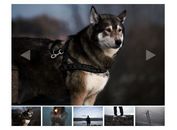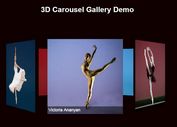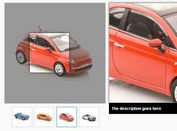Google+ Like Image Carousel / Gallery Plugin With jQuery - plusGallery
| File Size: | 4.84 KB |
|---|---|
| Views Total: | 1958 |
| Last Update: | |
| Publish Date: | |
| Official Website: | Go to website |
| License: | MIT |
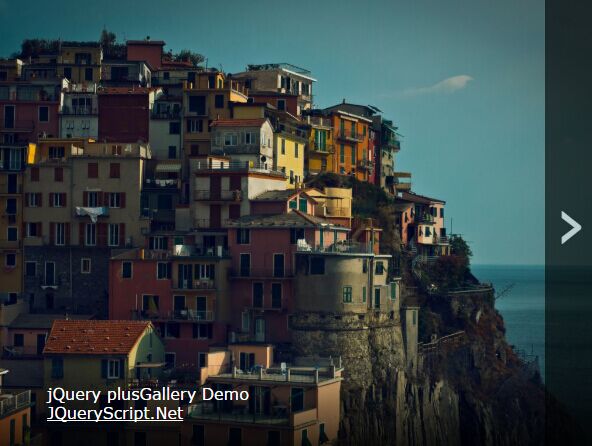
plusGallery is a Google+ inspired, touch-friendly, jQuery / HTML5 gallery plugin which organizes and displays all your images of different heights and widths in a smoothly scrolling carousel interface.
How to use it:
1. Link to the jQuery plusGallery and other required resources as follow:
<link rel="stylesheet" href="css/jquery.plusgallery.css"> <script src="//code.jquery.com/jquery.min.js"></script> <script src="js/jquery.plusGallery.js"></script>
2. Insert your images together with the overlay text and navigation controls into the gallery.
<div class="myplusgallery" style="position: relative;">
<div class="img-prev" title="Previous Image">‹</div>
<div class="img-next" title="Next Image">›</div>
<div class="img-overlay">
<p>Pictures from <br>
<a href="//www.google.com">Google.com</a></p>
</div>
<div class="img-slide">
<figure>
<img src="1.jpg" alt="Image Alt" />
</figure>
<figure>
<img src="2.jpg" alt="Image Alt" />
</figure>
<figure>
<img src="3.jpg" alt="Image Alt" />
</figure>
<figure>
<img src="4.jpg" alt="Image Alt" />
</figure>
<figure>
<img src="5.jpg" alt="Image Alt" />
</figure>
</div>
</div>
3. Initialize the gallery plugin by call the function on the top container as this.
$('.myplusgallery').plusGallery();
How to use it:
2018-05-12
- use moverange to move left or right for mouse and touch
2016-12-20
- made sliding Responsive
This awesome jQuery plugin is developed by appleonkel. For more Advanced Usages, please check the demo page or visit the official website.