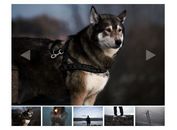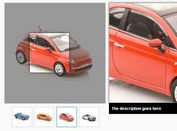Lightweight Responsive Image Gallery Plugin - Knack
| File Size: | 6.17 MB |
|---|---|
| Views Total: | 2520 |
| Last Update: | |
| Publish Date: | |
| Official Website: | Go to website |
| License: | MIT |

Knack is a simple, lightweight responsive jQuery gallery plugin for showcasing your favorite images in an elegant way.
Features:
- Auto mode: auto rotates through a set of images at a certain speed.
- Manual mode: manually switches between images like a traditional slider.
- Full mode: browses images in a fullscreen view.
- Quick view mode: allows you to browse all thumbnails.
How to use it:
1. Add jQuery library and the jQuery Knack plugin's JS & CSS files into your web project.
<link rel="stylesheet" href="knack.css"> <script src="//code.jquery.com/jquery-2.1.4.min.js"></script> <script src="lib/knack.js"></script>
2. Add the images with descriptions into a JS array as follow:
var images = [
["image1.jpg","This is image 1."],
["image2.jpg","This is image 2."],
["image3.jpg","This is image 3."],
...
];
3. Create a DIV container for the image gallery.
<div id="container"></div>
4. Initialize the plugin to generate an image gallery inside the DIV container.
$('#container').knack({data: images});
5. More configuration options.
$('#container').knack({
// autoplay interval
'autoPlay': 5000,
'menuArea': 3000,
// JS selector
'id': 'container',
});
Change log:
2016-06-03
- v2
This awesome jQuery plugin is developed by evrybiont. For more Advanced Usages, please check the demo page or visit the official website.