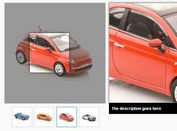Multifunctional Image Gallery Plugin For Mobile & Desktop - Galleria
| File Size: | 103 KB |
|---|---|
| Views Total: | 4862 |
| Last Update: | |
| Publish Date: | |
| Official Website: | Go to website |
| License: | MIT |

Galleria is a robust, customizable, responsive and mobile-friendly jQuery image gallery plugin designed for both desktop and mobile.
Key features:
- Full responsive.
- Smart image delivery depending on screen size.
- Image loader.
- Allows for external data sources such as: Flickr (Demo), Picasa(Demo), Youtube/Vimeo videos, etc.
- Touch swipe events are supported.
- Thumbnail carousel.
- Autoplay.
- Fullscreen & popout mode.
- Fully extendable to add your own themes.
Basic usage:
1. Import the latest version of jQuery library and the jQuery Galleria plugin's script into the webpage.
<script src="jquery.js"></script> <script src="galleria.min.js"></script>
2. Add your own web content to the gallery.
<div id="galleria">
<a href="1.jpg">
<img
src="thumb-1.jpg",
data-big="thumb-big-1.jpg"
data-title="Title 1"
data-description="Description 1"
>
</a>
<a href="2.jpg">
<img
src="thumb-2.jpg",
data-big="thumb-big-2.jpg"
data-title="Title 2"
data-description="Description 2"
>
</a>
<a href="1.jpg">
<img
src="thumb-3.jpg",
data-big="thumb-big-3.jpg"
data-title="Title 3"
data-description="Description 3"
>
</a>
...
</div>
3. Load the classic theme.
Galleria.loadTheme('galleria.classic.min.js');
4. Initialize the gallery and done.
Galleria.configure({
autoplay: false,
carousel: true,
carouselFollow: true,
carouselSpeed: 400,
carouselSteps: 'auto',
clicknext: false,
dailymotion: {
foreground: '%23EEEEEE',
highlight: '%235BCEC5',
background: '%23222222',
logo: 0,
hideInfos: 1
},
dataConfig : function( elem ) { return {}; },
dataSelector: 'img',
dataSort: false,
dataSource: this._target,
debug: undef,
dummy: undef,
easing: 'galleria', // galleria, galleriaIn and galleriaOut
extend: function(options) {},
fullscreenCrop: undef,
fullscreenDoubleTap: true,
fullscreenTransition: undef,
height: 0,
idleMode: true,
idleTime: 3000,
idleSpeed: 200,
imageCrop: false,
imageMargin: 0,
imagePan: false,
imagePanSmoothness: 12,
imagePosition: '50%',
imageTimeout: undef,
initialTransition: undef,
keepSource: false,
layerFollow: true,
lightbox: false,
lightboxFadeSpeed: 200,
lightboxTransitionSpeed: 200,
linkSourceImages: true,
maxScaleRatio: undef,
maxVideoSize: undef,
minScaleRatio: undef,
overlayOpacity: 0.85,
overlayBackground: '#0b0b0b',
pauseOnInteraction: true,
popupLinks: false,
preload: 2,
queue: true,
responsive: true,
show: 0,
showInfo: true,
showCounter: true,
showImagenav: true,
swipe: 'auto', // or 'disabled', 'enforced'
theme: null,
thumbCrop: true,
thumbEventType: 'click:fast',
thumbMargin: 0,
thumbQuality: 'auto',
thumbDisplayOrder: true,
thumbPosition: '50%',
thumbnails: true,
touchTransition: undef,
transition: 'fade', // or 'flash', 'pulse', 'slide', 'fadeslide'
transitionSpeed: 400,
trueFullscreen: true,
useCanvas: false,
variation: '',
videoPoster: true,
vimeo: {
title: 0,
byline: 0,
portrait: 0,
color: 'aaaaaa'
},
wait: 5000, // 1.2.7
width: 'auto',
youtube: {
modestbranding: 1,
autohide: 1,
color: 'white',
hd: 1,
rel: 0,
showinfo: 0
}
});
This awesome jQuery plugin is developed by galleria.io. For more Advanced Usages, please check the demo page or visit the official website.