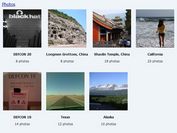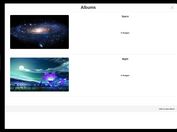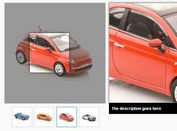Responsive jQuery Photo Album Gallery Plugin - jsGallery
| File Size: | 221 KB |
|---|---|
| Views Total: | 4881 |
| Last Update: | |
| Publish Date: | |
| Official Website: | Go to website |
| License: | MIT |

The jsGallery jQuery plugin helps you generate a responsive gallery to manage and present a collections of photos with albums support.
Features:
- Click on the header tabs to switch between albums.
- Click on the thumbnails in the sidebar to switch between photos.
- You can also switch between images in the same albums via right / left arrows.
- Auto jump to the next (prev) album when you reach the last (first) photo.
- Image lazy loading.
How to use it:
1. To use this gallery plugin, you must include jQuery library and the jQuery jsGallery plugin's files on the webpage as follows:
<link rel="stylesheet" href="jsGallery.css"> <script src="//code.jquery.com/jquery-3.1.1.min.js"></script> <script src="jsGallery.js"></script>
2. Insert and organize your photos using the data attributes as shown below.
- data-album-name: album name
- data-src: path to the original image
- data-thumbnail: path to the thumbnail image
- data-alt: image description
- data-title: gallery title
<div id="jsGallery" style="display: none;" data-title="This is a gallery."> <span data-album-name="Album 1" data-src="1.jpg" data-thumbnail="1-thumb.jpg" data-alt="Img Alt"></span> <span data-album-name="Album 1" data-src="2.jpg" data-thumbnail="2-thumb.jpg" data-alt="Img Alt"></span> <span data-album-name="Album 2" data-src="3.jpg" data-thumbnail="3-thumb.jpg" data-alt="Img Alt"></span> <span data-album-name="Album 2" data-src="4.jpg" data-thumbnail="4-thumb.jpg" data-alt="Img Alt"></span> <span data-album-name="Album 3" data-src="5.jpg" data-thumbnail="5-thumb.jpg" data-alt="Img Alt"></span> <span data-album-name="Album 3" data-src="6.jpg" data-thumbnail="6-thumb.jpg" data-alt="Img Alt"></span> </div>
3. Initialize the gallery plugin on document ready. That's it.
$('#jsGallery').jsGallery();
4. Sometimes you might need a trigger button to toggle the photo gallery.
<button id="showGal">Show Gallery</button>
var gal = $('#jsGallery').jsGallery();
gal.jsGallery('show', 'Album 2', 1);
5. Possible plugin options with default values.
$('#jsGallery').jsGallery({
// data attributes
galleryTitleAttr: 'data-title',
albumNameAttr: 'data-album-name',
imageLinkAttr: 'data-src',
thumbnailLinkAttr: 'data-thumbnail',
altTextAttr: 'data-alt',
// show albums
showAlbums: true,
// default album name
defaultAlbumName: 'Default Album',
// Jump to next/prev album when reach last/first item of the album
connectAlbums: true,
// z-index level
zIndex: 100,
// debug mode
debug: true,
// where to append the gallery
galleryParent: 'body',
// callback functions
onInit: function() {},
onDestroy: function() {}
});
6. API methods.
var gal = $('#jsGallery').jsGallery();
// show the gallery
// parameters: albumName (optional), imageIndex (optional)
gal.jsGallery('show', 'Album 2', 1);
// hide the gallery
gal.jsGallery('hide');
// show next image
gal.jsGallery('showNext');
// show prev image
gal.jsGallery('showPrev');
// destroy the gallery
gal.jsGallery('destroy');
// Opens given album and then executes given callback function
gal.jsGallery('selectAlbum', albumName, callback);
This awesome jQuery plugin is developed by anuragsn7. For more Advanced Usages, please check the demo page or visit the official website.