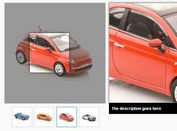jQuery Plugin To Create An Expandable Thumbnail Grid - slidebox
| File Size: | 11 KB |
|---|---|
| Views Total: | 3487 |
| Last Update: | |
| Publish Date: | |
| Official Website: | Go to website |
| License: | MIT |

slidebox is a simple and small jQuery gallery plugin used to create a responsive compact thumbnail grid that expands into a full-sized image viewer when you click on a thumbnail image.
How to use it:
1. Load jQuery library together with the jQuery slidebox plugin's stylesheet and JavaScript files in the html page.
<link rel="stylesheet" href="jquery.slidebox.min.css"> ... <script src="//code.jquery.com/jquery-1.11.3.min.js"></script> <script src="jquery.slidebox.js"></script>
2. Load the Font Awesome 4 for zoom out and close icons.
<link rel="stylesheet" href="font-awesome.min.css">
3. Insert thumbnails to the grid and use data-zoom-image attribute to specify the sources of full-size images.
<div class="slidebox">
<div class="slidebox-row">
<div class="slidebox-image" data-zoom-image="1.jpg">
<a href="#" title=""> <img src="thumb-1.jpg" alt="">
<i class="slidebox-open fa fa-picture-o"></i>
</a>
</div>
<div class="slidebox-image" data-zoom-image="2.jpg">
<a href="#" title=""> <img src="thumb-2.jpg" alt="">
<i class="slidebox-open fa fa-picture-o"></i>
</a>
</div>
<div class="slidebox-image" data-zoom-image="3.jpg">
<a href="#" title=""> <img src="thumb-3.jpg" alt="">
<i class="slidebox-open fa fa-picture-o"></i>
</a>
</div>
...
</div>
</div>
4. Initialize the plugin.
$('.slidebox').slidebox();
5. There're two options to customize the close icon and animation speed.
$('.slidebox').slidebox({
closeButtonContent: 'close',
animationSpeed: 250
});
This awesome jQuery plugin is developed by bjo3rnf. For more Advanced Usages, please check the demo page or visit the official website.