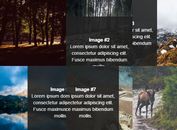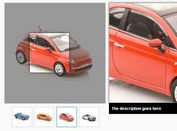jQuery Simple Controls Image Gallery Plugin
| File Size: | 93.2KB |
|---|---|
| Views Total: | 2234 |
| Last Update: | |
| Publish Date: | |
| Official Website: | Go to website |
| License: | MIT |
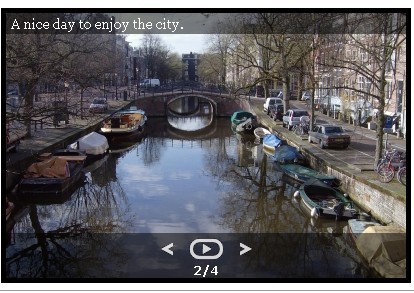
Simple Controls Gallery is a super simple jQuery gallery plugin that rotates and displays a group of images as an slidershow, with fading and overlay effects. It also displays navigation controls (pause, next, previous) when mouse hovers over a image.
How to use it:
1. Include the latest jquery library and simplegallery.js on your page
<script type="text/javascript" src="http://ajax.googleapis.com/ajax/libs/jquery/1.9.1/jquery.min.js"></script> <script type="text/javascript" src="simplegallery.js">
2. The CSS
<style type="text/css">
#simplegallery1 {
visibility: hidden;
border: 10px solid darkred;
}
#simplegallery1 .gallerydesctext {
padding: 2px 5px;
}
</style>
3. The javascript
<script type="text/javascript">
var mygallery=new simpleGallery({
wrapperid: "simplegallery1", //ID of main gallery container,
dimensions: [250, 180], //width/height of gallery in pixels. Should reflect dimensions of the images exactly
imagearray: [
["pool.jpg", "http://en.wikipedia.org/wiki/Swimming_pool", "_new", "There's nothing like a nice swim in the Summer."],
["cave.jpg", "http://en.wikipedia.org/wiki/Cave", "", ""],
["fruits.jpg", "", "", "Eat your fruits, it's good for you!"],
["autumn.jpg", "", "", ""]
],
autoplay: [true, 2500, 2], //[auto_play_boolean, delay_btw_slide_millisec, cycles_before_stopping_int]
persist: false, //remember last viewed slide and recall within same session?
fadeduration: 500, //transition duration (milliseconds)
oninit:function(){ //event that fires when gallery has initialized/ ready to run
//Keyword "this": references current gallery instance (ie: try this.navigate("play/pause"))
},
onslide:function(curslide, i){ //event that fires after each slide is shown
//Keyword "this": references current gallery instance
//curslide: returns DOM reference to current slide's DIV (ie: try alert(curslide.innerHTML)
//i: integer reflecting current image within collection being shown (0=1st image, 1=2nd etc)
}
})
</script>
4. Markup
<div id="simplegallery1"></div>
This awesome jQuery plugin is developed by unknown. For more Advanced Usages, please check the demo page or visit the official website.