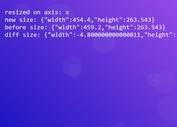Auto Resizing iFrame with jQuery rIframe Plugin
| File Size: | 5.5 KB |
|---|---|
| Views Total: | 1813 |
| Last Update: | |
| Publish Date: | |
| Official Website: | Go to website |
| License: | MIT |
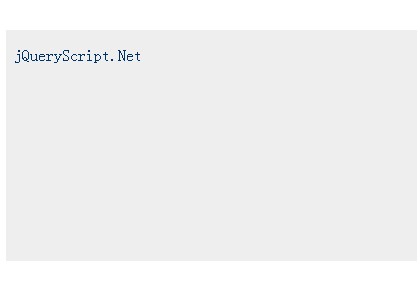
rIframe is a jQuery plugin that automatically resizes the iFrame elements to fit for your responsive web layout. The plugin also allows you to set the ratio for each iframe by using data-rIframe-* attributes.
See also:
- jQuery Plugin For Auto Resizing iFrame - iframe Auto Height
- Responsive IFrames Plugin For jQuery
- jQuery Plugin For Auto Resizing iFrame - iFrame Resizer
Basic Usage:
1. Include the jQuery library and jQuery rIframe plugin in the page.
<script src="https://ajax.googleapis.com/ajax/libs/jquery/1.10.2/jquery.min.js"></script> <script src="rIframe.js"></script>
2. Create an iframe element with options.
<iframe id="iframe-0" src="frame.html" height="300" width="400" data-rIframe="4:3+50" data-rIframe-width="16" data-rIframe-height="9" data-rIframe-offset="0"></iframe>
3. Options.
- data-rIframe="4:3": set the ratio.
- data-rIframe-offset="0": add or subtract an offset.
Change log:
2014-10-03
- Fixed JS parsing error (semi-colon instead of a comma)
2014-05-28
- Update rIframe.js -- not include iframe requirement in selector
This awesome jQuery plugin is developed by nathanyarnold. For more Advanced Usages, please check the demo page or visit the official website.