Dynaimc Pinterest-Style Grid Layout with Endless Scrolling - jq-waterfall
| File Size: | 175 KB |
|---|---|
| Views Total: | 7836 |
| Last Update: | |
| Publish Date: | |
| Official Website: | Go to website |
| License: | MIT |
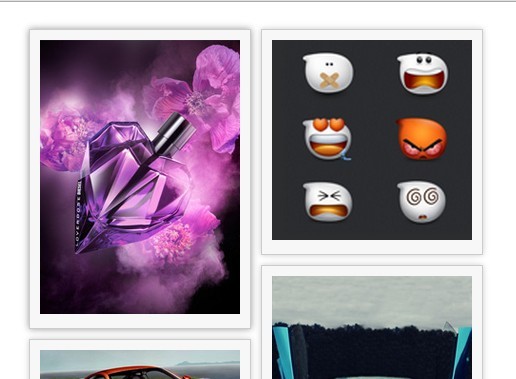
Just another Pinterest inspired responsive, fluid, dynamic grid layout plugin for arranging images in straight rows, with support of infinite scrolling via Ajax callbacks.
Basic Usage:
1. Include jQuery library and the jQuery jq-waterfall plugin at the end of the web page.
<script src="http://code.jquery.com/jquery-1.11.1.min.js"></script> <script src="js/jquery.waterfall.js"></script>
2. Insert your images into a DIV element.
<div id="demo"> <div class="box"><img src="img/01.jpg" alt=""></div> <div class="box"><img src="img/02.jpg" alt=""></div> <div class="box"><img src="img/03.jpg" alt=""></div> ... </div>
3. The Javascript to generate a Pinterest style grid layout. Use ajaxCallback to active the infinite scrolling function that allows to dynamically load and display more images as you scroll down the web page.
$("#demo").waterfall({
itemClass: ".box",
minColCount: 2,
spacingHeight: 10,
resizeable: true,
ajaxCallback: function(success, end) {
var data = {"data": [
{ "src": "03.jpg" }, { "src": "04.jpg" }, { "src": "02.jpg" }, { "src": "05.jpg" }, { "src": "01.jpg" }, { "src": "06.jpg" }
]};
var str = "";
var templ = '<div class="box" style="opacity:0;filter:alpha(opacity=0);"><div class="pic"><img src="img/{{src}}" /></div></div>'
for(var i = 0; i < data.data.length; i++) {
str += templ.replace("{{src}}", data.data[i].src);
}
$(str).appendTo($("#div1"));
success();
end();
}
});
4. Default options & settings.
itemClass: "waterfall-item", // the brick element class spacingWidth: 10, // the brick element horizontal spacing spacingHeight: 10, // the brick element vertical spacing minColCount: 2, // min columns resizeable: false, // trigger positionAll() when browser window is resized itemAlign: "center", // the alignment of the brick element ( e.q. [center|left] ) isFadeIn: true, // fadeIn effect on loading ajaxCallback: null // callback when ajax loaded, two parameters ( success, end )
5. Add your own CSS to style the grid layout.
#demo {
margin: auto;
position: relative;
}
.box {
float: left;
padding: 10px;
border: 1px solid #ccc;
background: #f7f7f7;
box-shadow: 0 0 8px #ccc;
}
.box:hover { box-shadow: 0 0 10px #999; }
.box img { width: 200px; }
This awesome jQuery plugin is developed by richard-chen-1985. For more Advanced Usages, please check the demo page or visit the official website.











