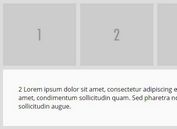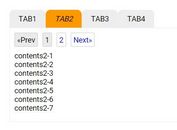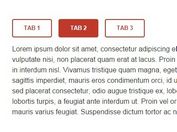Flat Animated Tabs Plugin For jQuery - PWS Tabs
| File Size: | 702 KB |
|---|---|
| Views Total: | 7364 |
| Last Update: | |
| Publish Date: | |
| Official Website: | Go to website |
| License: | MIT |
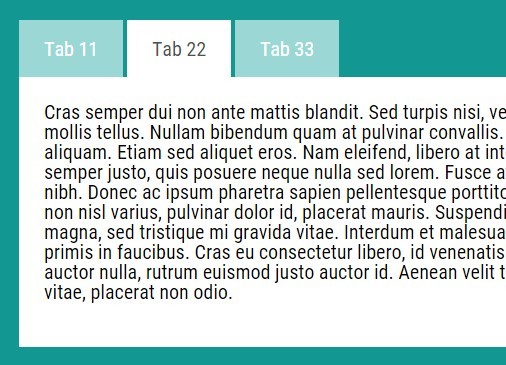
PWS Tabs is a lightweight jQuery tabs plugin to create flat style tabbed content panels with some cool transition effects powered by CSS3 animations.
Basic usage:
1. Load the jQuery PWS Tabs plugin and jQuery library in your Html page.
<link href="jquery.pwstabs.css" rel="stylesheet"> <script src="//ajax.googleapis.com/ajax/libs/jquery/1.11.2/jquery.min.js"></script> <script src="jquery.pwstabs.js"></script>
2. Create tabbed panels and use Html5 data-pws-* attributes to specify the ID & Name for the tabs.
<div class="demo">
<div data-pws-tab="tab1" data-pws-tab-name="Tab 1">
Tabbed Panel 1
</div>
<div data-pws-tab="tab2" data-pws-tab-name="Tab 2">
Tabbed Panel 2
</div>
<div data-pws-tab="tab3" data-pws-tab-name="Tab 3">
Tabbed Panel 3
</div>
</div>
3. Call the plugin on the parent element to create a basic tabs interface with 100% width and 'scale' transition effect.
$('.demo').pwstabs();
4. Available parameters to customize the tabs plugin.
$('.demo').pwstabs({
// scale / slideleft / slideright / slidetop / slidedown / none
effect: 'scale',
// The tab to be opened by default
defaultTab: 1,
// Set custom container width
// Any size value (1,2,3.. / px,pt,em,%,cm..)
containerWidth: '100%',
// Tabs position: horizontal / vertical
tabsPosition: 'horizontal',
// Tabs horizontal position: top / bottom
horizontalPosition: 'top',
// Tabs vertical position: left / right
verticalPosition: 'left',
// BETA: Make tabs container responsive: true / false (!!! BETA)
responsive: false,
// Themes available: default: '' / pws_theme_violet / pws_theme_green / pws_theme_yellow
// pws_theme_gold / pws_theme_orange / pws_theme_red / pws_theme_purple / pws_theme_grey
theme: '',
// Right to left support: true/ false
rtl: false,
// callback functions.
onBeforeFirstInit: function ()
{},
onAfterFirstInit: function ()
{},
onBeforeInit: function ()
{},
onAfterInit: function ()
{},
onBeforeChange: function ()
{},
onAfterChange: function ()
{}
});
5. API methods.
// destroy the plugin
$('.demo').pwstabs('destroy');
// add a new tab
$('.demo').pwstabs('addTab', {
id: 'tab4',
name: 'Tab name',
icon: 'fa-phone',
content: 'This is the content for tab number four'
});
// remove a specific tab
$('.demo').pwstabs('removeTab', 2);
// set options
$('.demo').pwstabs('effect', 'scrolldown');
// rebuild the plugin
$('.demo').pwstabs('rebuild');
Change logs:
v1.4.0 (2016-12-21)
- Added more methods and callbacks
- Fixed effects for nested tabs
- Fixed responsive popup menu issue
v1.4.0 (2016-03-06)
- Nested tabs feature added
- iPhone tabs font-size issue fixed
- Tabs positioning changed from absolute to relative
- Container height is now handled with CSS not jQuery
- Font awesome is version 4.5.0 now
v1.3.0 (2015-08-21)
- Main CSS and JS file doesn't have verison number in its name now
- Code refactored and cleaned
- Tabs now have pws_show & pws_hide classes instead of a long named classes
- Styles classes are now added to the container not tabs
- New dark themes added, they are a little bit darker than white to use on a websites with white background
- Fixed vertical tabs width with icons
- Fixed margins and paddings for tabs controlls
- Font awesome folder renamed to /font-awesome/
- Font awesome is version 4.4.0 now
v1.2.1 (2015-01-23)
- To facilitate the creation of new color schemes for developers SASS files added to /assets/sass/ directory.
- Plugins StyleSheet /assets/jquery.pwstabs-1.2.1.css was generated from new SASS files (Very few changes from previous version)
v1.2.0 (2015-01-21)
- Made plugin responsive.
- Added themes support. 9 color schemes are available.
- Optimized code a bit.
- Added responsive.html file in /examples/ directory.
- Added colors examples in /examples/examples.html
v1.1.4 (2015-01-19)
- Added new effect: none. Good for eCommerce websites. Customers don't like to wait :)
- Font Awesome 4.2.0 Support => Tabs Icons
v1.1.3 (2015-01-18)
- Added tabsPosition settings: horizontal / vertical.
- Added verticalPosition settings: left / right.
- Updated stylesheets.
- Updated examples.
v1.1.2 (2015-01-17)
- Added RTL support.
- Added horizontalPosition settings: top / bottom.
- New examples with video, Google Maps and mixed content.
v1.1.1 (2015-01-17)
- Added class selector to tabs controller ul element. Solved issue with ul elements in tabs content.
About Author:
Author: Alex Chizhov
Website: http://alexchizhov.com/pwstabs/
This awesome jQuery plugin is developed by alexchizhovcom. For more Advanced Usages, please check the demo page or visit the official website.