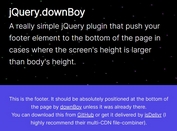Multipurpose jQuery Sticky Sidebar Plugin - scrollWith
| File Size: | 19 KB |
|---|---|
| Views Total: | 1882 |
| Last Update: | |
| Publish Date: | |
| Official Website: | Go to website |
| License: | MIT |

scrollWith is a simple, lightweight, customizable jQuery plugin which makes your sidebar or specified sidebar widgets stick to the top of the webpage when you scroll past them.
More Examples:
- Stick the last item
- Stick the whole sidebar (Height > Viewport)
- Stick the whole sidebar (Height < Viewport)
How to use it:
1. Add the jQuery scrollWith plugin after you've added jQuery library.
<script src="//code.jquery.com/jquery.min.js"></script> <script src="jquery.scrollwith.js"></script>
2. Assumed that you have a sidebar within the document as follows:
<div id="header">Header</div>
<div id="contentWrapper">
<div id="main">Main content</div>
<div id="aside">
<div id="aside-1">Sidebar Widget 1</div>
<div id="aside-2">Sidebar Widget 2</div>
<div id="aside-3">Sidebar Widget 3</div>
<div id="aside-4">Sidebar Widget 4</div>
</div>
</div>
<div id="footer">Footer</div>
3. Stick the first sidebar widget to the top of the webpage when scrolling down.
$("#aside-1").scrollWith();
4. Stick the last sidebar widget to the top of the webpage when scrolling down.
$("#aside-4").scrollWith();
5. Stick the whole sidebar to the top of the webpage when scrolling down.
<div id="asideInner"> <div id="aside-1">Sidebar Widget 1</div> <div id="aside-2">Sidebar Widget 2</div> <div id="aside-3">Sidebar Widget 3</div> <div id="aside-4">Sidebar Widget 4</div> </div>
$("#asideInner").scrollWith();
6. Specify the top and bottom offsets.
$("#asideInner").scrollWith({
distanceToTop: 20,
distanceToBottom: 400
});
This awesome jQuery plugin is developed by springlong. For more Advanced Usages, please check the demo page or visit the official website.