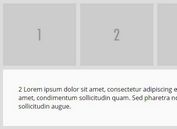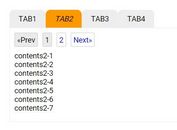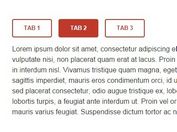Responsive jQuery Vertical & Horizontal Tabs Plugin - Tab Module
| File Size: | 6.84 KB |
|---|---|
| Views Total: | 35757 |
| Last Update: | |
| Publish Date: | |
| Official Website: | Go to website |
| License: | MIT |
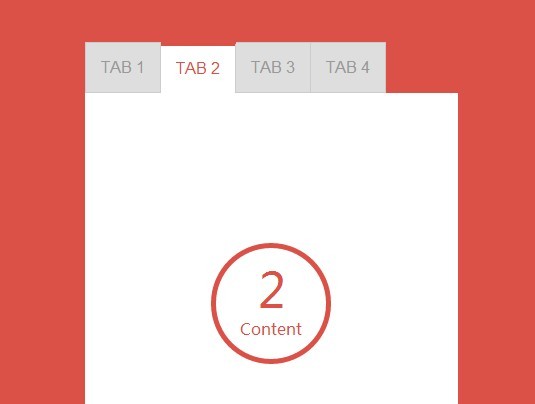
Tab Module is a simple tiny jQuery tabs plugin to create a responsive, flexible tabs interface with support for vertical or horizontal layouts.
How to use it:
1. Load the jQuery Tab Module plugin and other required resources into your document.
<link rel="stylesheet" href="tabModule.css"> <script src="//code.jquery.com/jquery-1.11.1.min.js"></script> <script src="tabModule.js"></script>
2. Create an vertical tabs interface following the Html structure shown below. To create a horizontal one, just replace the tab-vert CSS class with tab-horiz.
<div class="tab tab-vert">
<ul class="tab-legend">
<li class="active">Tab 1</li>
<li>Tab 2</li>
<li>Tab 3</li>
<li>Tab 4</li>
</ul>
<ul class="tab-content">
<li>
<!--TAB CONTENT-->
<h4>Content</h4>
</li>
<li>
<!--TAB CONTENT-->
<h4>Content</h4>
</li>
<li>
<!--TAB CONTENT-->
<h4>Content</h4>
</li>
<li>
<!--TAB CONTENT-->
<h4>Content</h4>
</li>
</ul>
</div>
3. Initialize the plugin on document ready and you're done.
$(document).ready(function(){
tabModule.init();
});
This awesome jQuery plugin is developed by mkamla. For more Advanced Usages, please check the demo page or visit the official website.