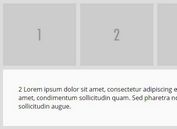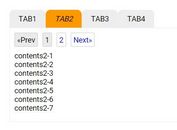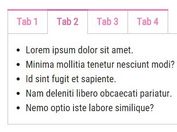Simple Toggle Tabs Plugin with jQuery/HTML5 - Tabby
| File Size: | 123 KB |
|---|---|
| Views Total: | 5937 |
| Last Update: | |
| Publish Date: | |
| Official Website: | Go to website |
| License: | MIT |
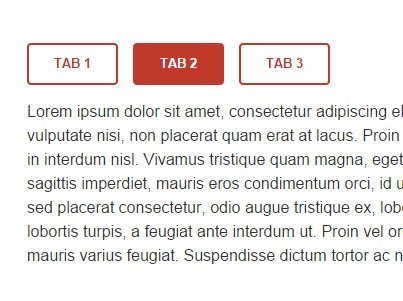
Tabby is a super tiny jQuery plugin used to create a stylish tabs control with support for Ajax loaded content.
Basic Usage:
1. Load the latest version of jQuery library in your document.
<script src="//ajax.googleapis.com/ajax/libs/jquery/1.11.2/jquery.min.js"></script>
2. Load the jQuery tabby plugin's files in the document. Make sure the jquery.tabby.js script is loaded after jQuery library.
<link rel="stylesheet" href="css/tabby.css"> <script src="dist/jquery.tabby.js"></script>
3. Create tabbed content and use data-ajaxcontent attribute to specify the external URL you wish to load into the tabs control via Ajax request.
<div class="tabby-content" id="tab-content">
<div data-tab="tab1">
<p>Tab Content 1</p>
</div>
<div data-tab="tab2">
<p>Tab Content 2</p>
</div>
<div data-tab="tab3" data-ajaxcontent="ajaxcontent.html"></div>
</div>
4. Create tab navigation for the tabbed content.
<nav id="tabby-demo" class="tabby-tabs" data-for="tab-content">
<ul>
<li><a data-target="tab1" class="active" href="#">Tab 1</a></li>
<li><a data-target="tab2" href="#">Tab 2</a></li>
<li><a data-target="tab3" href="#">Tab 3</a></li>
</ul>
</nav>
5. Initialize the plugin and done.
$('#tabby-demo').tabby();
6. Default plugin options. Options can be overwritten when initializing plugin, by passing an object literal, or after initialization.
$('#tabby-demo').tabby({
fadedOpacity: '0.2',
onInit: function () {},
onLoad: function () {},
onDestroy: function () {}
});
Change log:
2015-02-10
- added a loading spinner for Ajax requests.
This awesome jQuery plugin is developed by SubZane. For more Advanced Usages, please check the demo page or visit the official website.