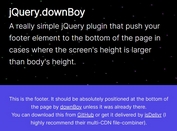Simple jQuery Sticky Plugin - hachiko
| File Size: | 138 KB |
|---|---|
| Views Total: | 588 |
| Last Update: | |
| Publish Date: | |
| Official Website: | Go to website |
| License: | MIT |
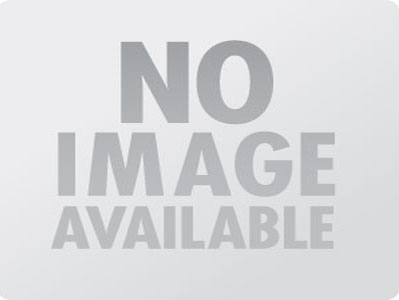
hachiko is a lightweight (~2.5kb minified) and easy-to-use jQuery plugin that makes any elements sticky on the screen when scroll down the page. Instead of changing the position of the element on scroll down, this plugin creates a clone of the original element and set the clone to be fixed positioned so the original layout is always preserved.
Related plugins:
- Yet Another Sticky Element Plugin For jQuery - sticky.js
- Sticky Top Menu Bar with CSS3
- Sticky Any Element Plugin with jQuery
- jQuery Contained Sticky Sidebar Plugin - stickyMojo
- Content Sticky on Scroll with jQuery - Stickem
- Fixed Position Elements Plugin for jQuery - Fixer
- jQuery Plugin For Fixed Position Elements - lockfixed
- Fixed Table of Contents Plugin with jQuery
- Fixed Position Top Menu Bar with jQuery and CSS3 - nagging-menu
- Simple jQuery Sticky Fixed Position Plugin - fixto
- Customizable jQuery Fixed Position Plugin - fixie
- Simple jQuery Sticky Elements Plugin - jQuery Pin
Basic Usage:
1. Include the latest jQuery library and jQuery hachiko plugin on the web page
<script type="text/javascript" src="http://code.jquery.com/jquery-2.0.0.min.js"></script> <script type="text/javascript" src="jquery.hachiko.1.0.0.min.js"></script>
2. Create a container for sticky elements
<div id="sticky">...</div>
3. The javascript
<script type="text/javascript">
$("#sticker").hachiko({
top: 0 // integer value in pixels to position the element from the top after it's stickied on the screen.
});
</script>
Change log:
v1.1.0 (2013-10-08)
- added static method to retrieve reference to "stickier"/cloned element
This awesome jQuery plugin is developed by pyuan. For more Advanced Usages, please check the demo page or visit the official website.