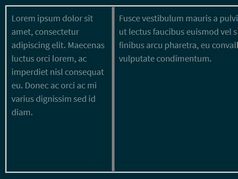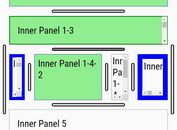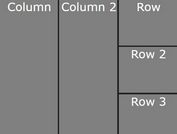jQuery Easy List Splitter Plugin
| File Size: | 9.24 KB |
|---|---|
| Views Total: | 3599 |
| Last Update: | |
| Publish Date: | |
| Official Website: | Go to website |
| License: | MIT |

A jQuery Plugin helps you create multiple lists (ol and ul) from a single list ordering the items vertically or horizontally. You can then decide whether to style your list via CSS as you wish.
How to use it:
1. Inlcude jQuery Library and easyListSplitter.js in your head section
<script type="text/javascript" src="http://ajax.googleapis.com/ajax/libs/jquery/1.3.2/jquery.min.js"></script> <script type="text/javascript" src="scripts/jquery.easyListSplitter.js"></script>
2. Markup (Ordering the items vertically)
<ul class="loremipsum"> <li><a href="#">Lorem ipsum 1</a></li> <li><a href="#">Donec pede 2</a></li> <li><a href="#">Fringilla vel 3</a></li> <li><a href="#">Eget arcu 4</a></li> <li><a href="#">In enim 5</a></li> <li><a href="#">Lorem farem 6</a></li> <li><a href="#">Pede justo 7</a></li> <li><a href="#">Vel aliquet 8</a></li> <li><a href="#">Arcu eget 9</a></li> <li><a href="#">Justo rhoncus 10</a></li> <li><a href="#">Ipsum dolor 11</a></li> <li><a href="#">Justo pedec 12</a></li> <li><a href="#">Romanorum 13</a></li> </ul>
3. Call the plugin and set the number of columns you want
$(document).ready(function () {
$('.loremipsum').easyListSplitter({
colNumber: 3 // Insert here the number of columns you want. Consider that the plugin will create the number of cols requested only if there's enough items in the list.
});
});
4. Style your list
<style type="text/css">
ol {...}
li {...}
</style>
5. Set the direction.
$('.loremipsum').easyListSplitter({
direction: 'vertical' // or horizontal
});
Change log:
2018-03-22
- Updated page
2018-03-03
- Updated page
This awesome jQuery plugin is developed by madeincima. For more Advanced Usages, please check the demo page or visit the official website.